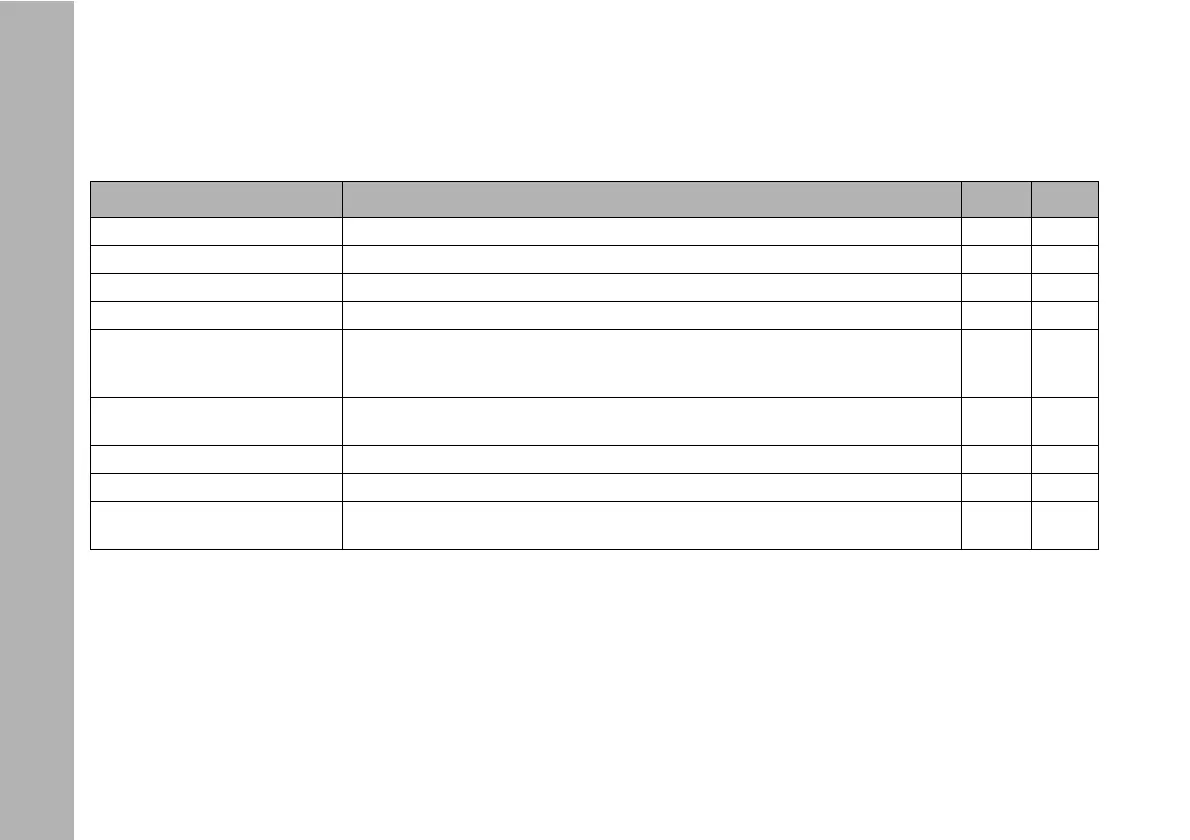RDM commands
42
RDM commands
From firmware version 2.0
Command Description GET SET
Discover Unique Branch Searches RDM device X X
Discover Mute Mutes the RDM device, no response messages X X
Discover Unmute Activates device for response messages X X
Supported Parameters Shows a list of all supported RDM commands X
Parameter Description
Shows a list of commands that are not standard rdm commands, mostly commands
from manufacturer. Describes the data type and shows if Set or Get or both are sup-
ported for the listed commands.
X
Device Info
Lists RDM protocol version, device model ID, product category, software version ID
(from Main), DMX footprint, DMX personality, sub-device count and sender count.
X
Software Version Label Shows the software version string from main, e.g. Main 1.66.1 Yes 16 2012 19:10:26 X
DMX Start Address DMX address XX
Identify Service
Identify Flag -> physically fl ash the light, SkyPanel-C flashes Blue and all other
White
XX
