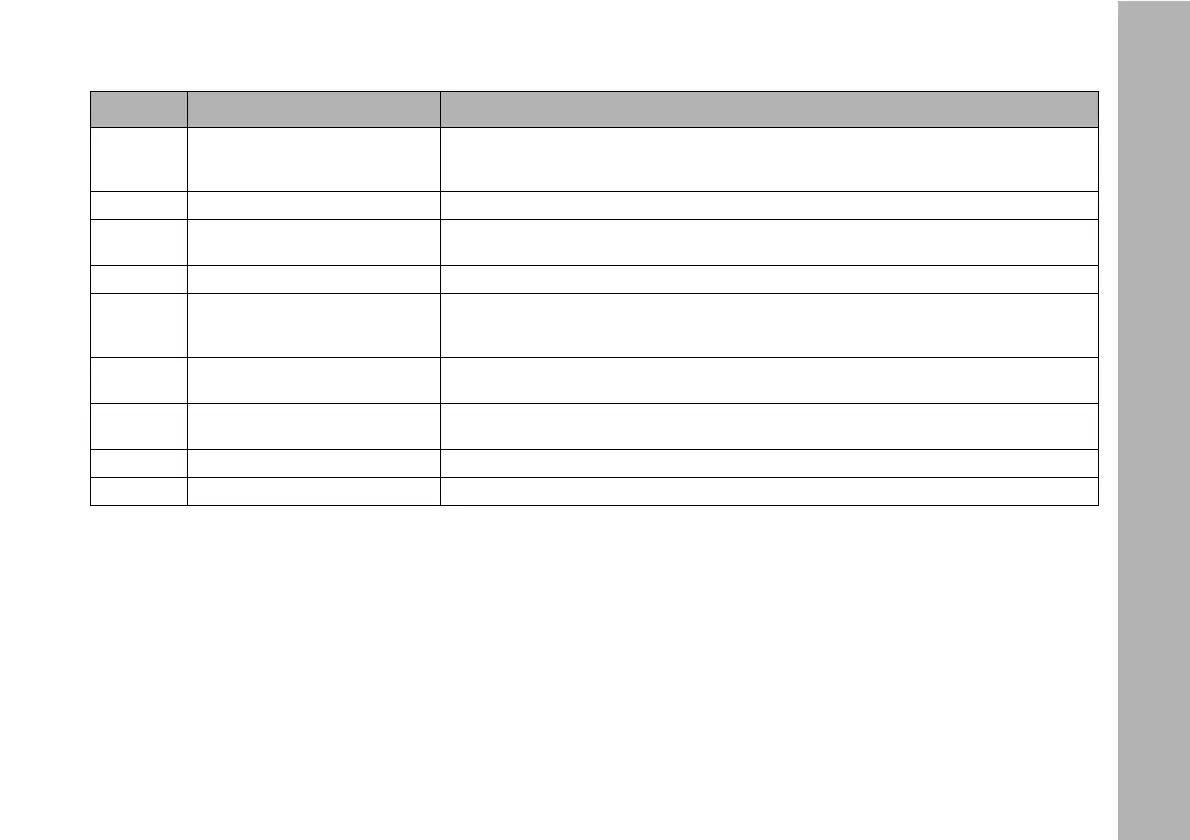ARRI Lighting Service Manager
47
ARRI Lighting Service Manager
Please find information about the features and the functionality of the ARRI Lighting Service Manager in the user manual for the
ARRI Lighting Service Manager, which can be downloaded with the ARRI Lighting Service Manager software-bundle from the
ARRI web site www.arri.com/lightingsoftware free of charge.
E.0016 Boost over temperature
Let the SkyPanel cool down. The STATUS indicator changes to green when the SkyPanel
has cooled down. Turn the dimmer knob to „0“ or send an intensity value „0“ via DMX to
activate the light engine again.
E.017 Battery voltage too low Battery voltage below 20.5 V. Change the battery pack or switch to AC power.
E.018 PWM driver not found
Switch the SkyPanel off and on again. If the problem persists, please contact the ARRI
service.
E.019 Diffuser removed The diffusor was removed. The protection circuit is active (only RP-version).
E.020 Update with errors
This will be seen if the update process has detected an error during the update. Please
look at the error log for more information to see which model or component had a problem
with the update.
E.021
Flash init error. No filesystem
mounted.
This will happen if the flash disc has a problem with its file system.
E.022 Missing Boost
The Boost board can not be identified during startup. Switch the SkyPanel off and on
again. If the problem persists, please contact the ARRI service.
E.023 12V Missing The 12V power is missing during startup. Please contact the ARRI service.
E.024 5V Missing The 5V power is missing during startup. Please contact the ARRI service.
Code Error Remedy