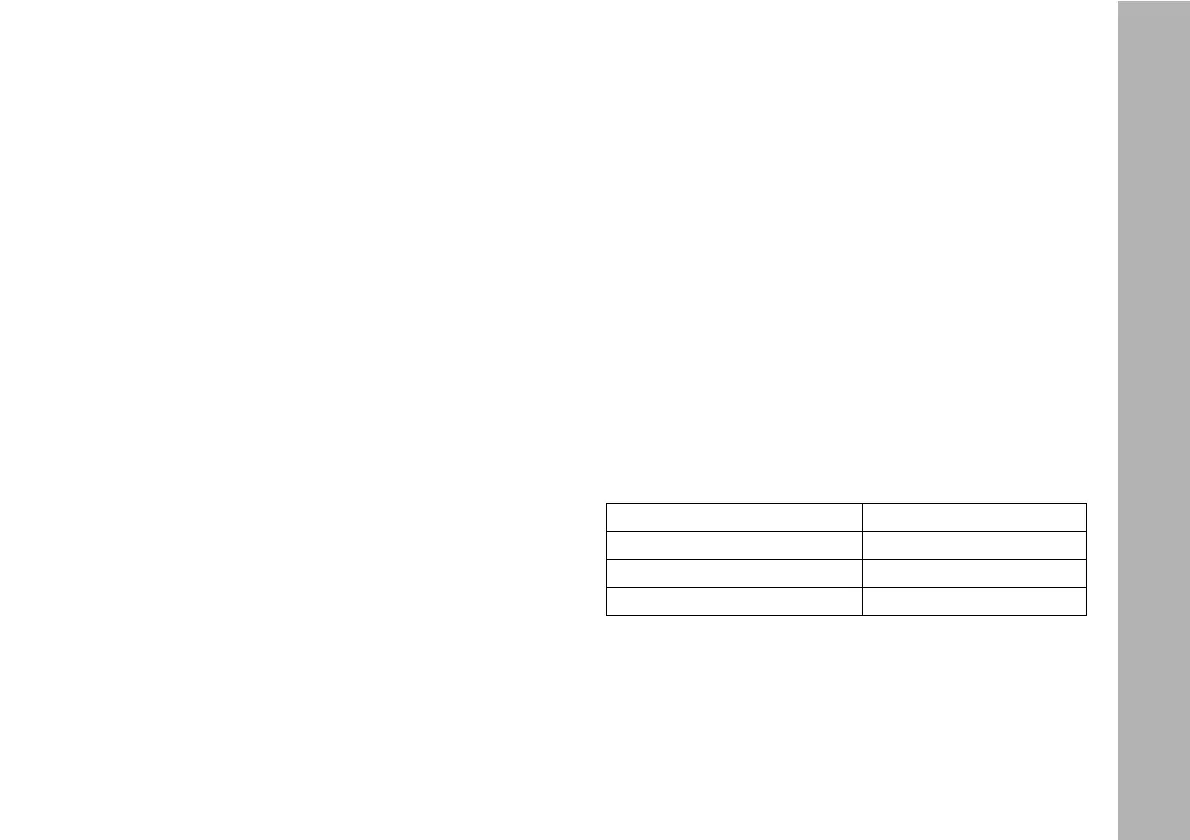To Power the SkyPanel
25
To Insert and Remove the PowerCON
®
Cable Connector
• Line up the raised key of the connector and the keyway of the
input socket. Insert the cable connector without force in the
power input socket.
• Turn the cable connector a full quarter-turn clockwise to lock
the cable connector.
• To unlock the cable connector, push the connector lock back-
wards and turn the cable connector counter-clockwise. Pull
the cable connector out of the power input socket.
To Insert and Remove the XLR Connector of the Connec-
tor Cable
To insert the cable connectors:
• Disconnect the external power supply unit from AC power.
• Line up the keyway of the female cable connector and the
raised key of the 48 V DC power in socket of the product (see
Figure 3 on page 17). Insert the cable connector without force
in the power in socket until it locks.
• Line up the raised key of the male cable connector and the
keyway of the power out socket of the power supply unit. In-
sert the cable connector without force in the power out socket
until it locks.
To remove the cable connectors:
• Press the connector lock and pull the cable connector out of
the socket.
Power Through
• The external power supply is equipped with a Neutrik®
PowerCON
®
True1 power output socket to supply other ex-
ternal power supplies for the SkyPanel from one power outlet.
The voltage and frequency of the power through is identical to
the voltage and frequency of the power input. Connect a
maximum of
• four (4) SkyPanel power supply units at 120 V voltage, and
• eight (8) SkyPanel power supply units at 230 V voltage
with one power outlet which is fitted with a 16 A fuse.
To Use a Battery Pack
The SkyPanel can be powered independently from AC power
with a battery pack. The battery pack must meet the following
requirements:
Output voltage 23 - 36 V=
Battery operating temperature 68° F - 95° F
Minimum capacity 10 Ah
Power outlet connector 4-pin XLR connector
