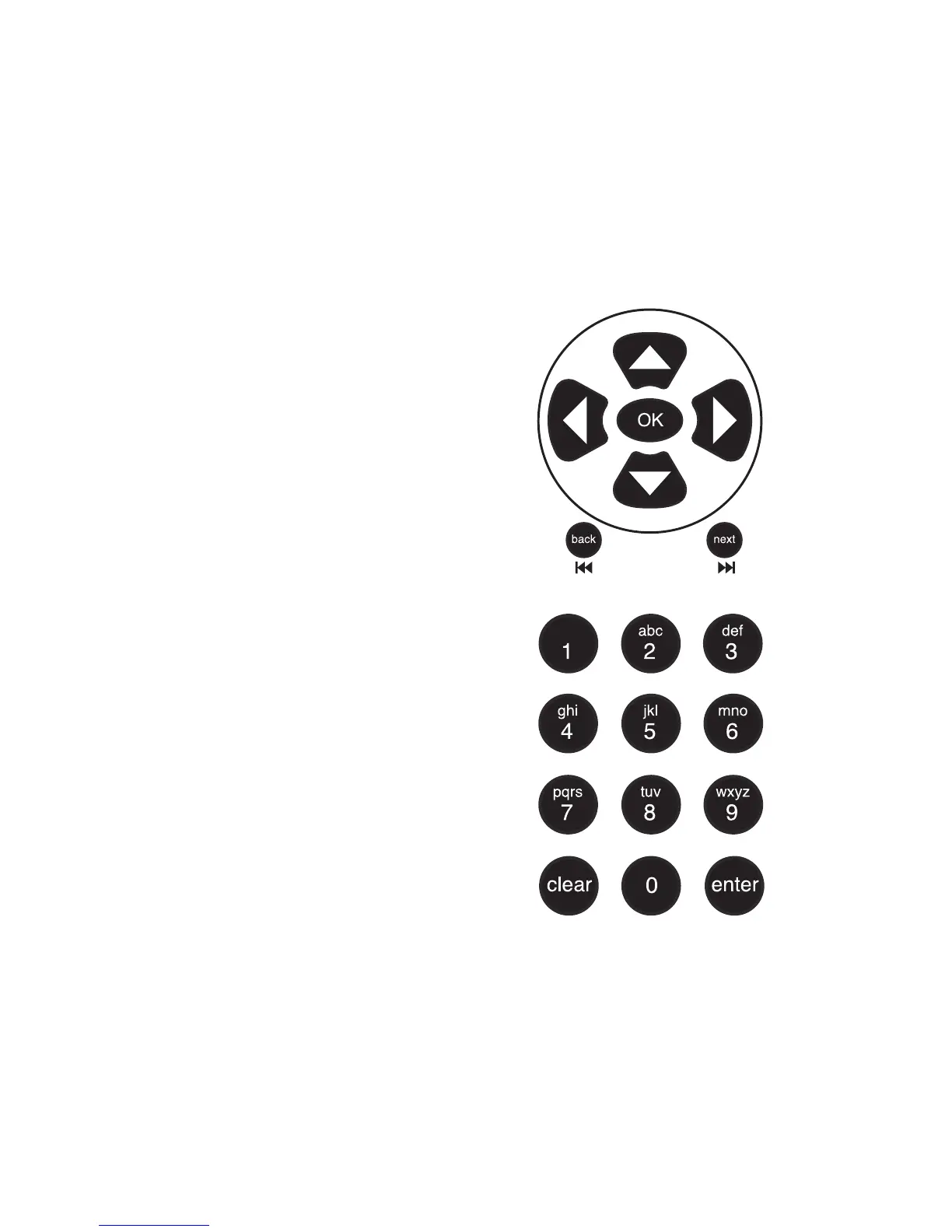10
Moxi Menu Navigation
ARROWS
Move the horizontal or vertical bands one card backward or
forward one item. Holding them down activates Turbo Mode and
increases your browsing speed.
OK
Selects the item in center focus or executes an option in an
action menu.
BACK
Takes a vertical list displaying TV programming back to the
previous half hour.. Also pages back through an info note.
NEXT
Takes a vertical list displaying TV programming forward to the
next half hour. Also pages forward through an info note.
Advanced keypad
NUMBER KEYS
Entering numbers will take you directly to the corresponding
channel.
In Find By Keyword or Title:
• Numbers 2-9 enter letters.
• clear clears the entire entry.
• 0 adds a space.
• 1 backspaces.
