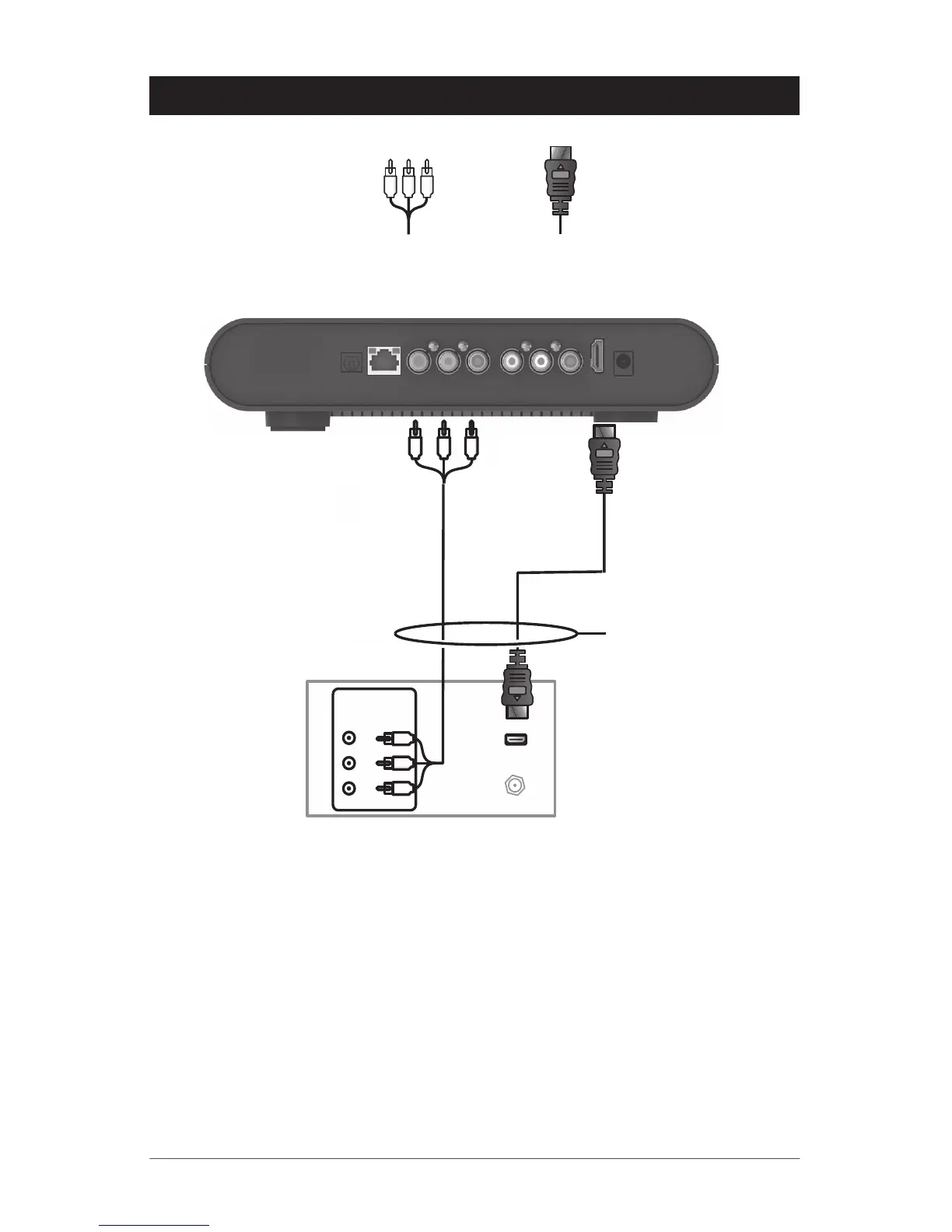• If your HDTV has an HDMI input, connect an HDMI cable to the HDMI connector as
shown. HDMI connection carries both video and audio signals.
• If your HDTV has a DVI input, you can use an HDMI-to-DVI converter to connect to the
VIP2502W HDMI connector.
• If your HDTV has component video, connect component video cables to the Y, Pb, and
Pr connectors as shown.
DVI and component video carry video signals only. To connect the audio, refer to the
following page. To connect to a home theater receiver, refer to “Connecting Audio to a
Home Theater Receiver – Audio Only.”