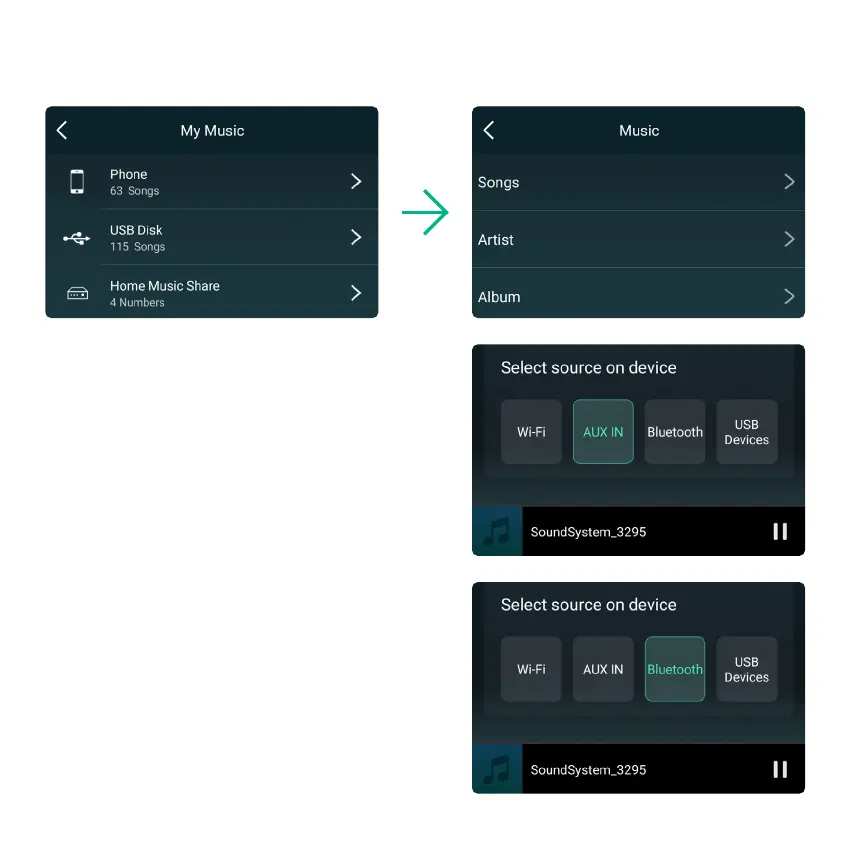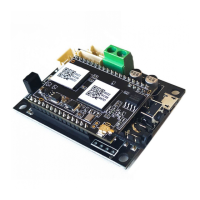10
8.3.3 To Play Music From NAS
8.3.5 To Play Bluetooth Mode
8.3.4 To Play Line in Mode
Please note that our system only support NAS with DLNA feature.
Connect the AUX cables to the TV or other audio sources.
Choose line in mode on the application or remote control.
Choose the Bluetooth mode on the application or remote control,
the LED will change to blue.
Open the Bluetooth on your mobile device.
Pair the device Bluetooth (
SoundSystem
) and play.