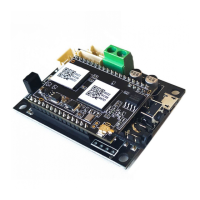16
The application will notify you in app when there is a new reware version available. It's recommended to update reware
whenever available as this might not only correct bugs or improve security,but also can add new features or services.
Two methods to restore device to factory setting
Method 1: Quickly press the reset button 3 times to restore factory settings.
Method 2: Go for "App setting - speaker info - restore factory setting"
8.9 Restore Factory Setting
8.10 Firmware Update
