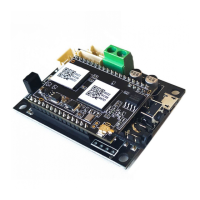Table of Contents
1. Introduction ...................................................................................................................................................................... 1
2. What's in the Box ............................................................................................................................................................. 1
3. Main Features .................................................................................................................................................................2
4. Specication ....................................................................................................................................................................3
5. Interface...........................................................................................................................................................................4
6. Remote controller ............................................................................................................................................................5
7. Connection diagram ........................................................................................................................................................6
8. How to Use ......................................................................................................................................................................6
8.1 App Download ..........................................................................................................................................................6
8.2 Connection ...............................................................................................................................................................7
8.2.1 Option 1 - Connection via App ......................................................................................................................... 7
8.2.2 Option 2 - Connection via LAN .......................................................................................................................8
8.2.3 Option 3 - Bluetooth pair .................................................................................................................................8
8.3 App features ..............................................................................................................................................................9
8.3.1 Device Setting ..................................................................................................................................................9
8.3.2 To Play Local Storage Music ............................................................................................................................9
8.3.3 To Play Music From NAS ................................................................................................................................10
8.3.4 To Play Line in Mode .....................................................................................................................................10
8.3.5 To Play Bluetooth Mode ..................................................................................................................................10
8.4 Streaming Services ................................................................................................................................................. 11
8.4.1 Spotify............................................................................................................................................................. 11
8.4.2 AirPlay ............................................................................................................................................................12
8.4.3 Qplay ..............................................................................................................................................................13
8.5 Multiroom and Multizone .........................................................................................................................................13
8.5.1 Add / Remove Device to Multiroom ................................................................................................................14
8.6 Left and right channel ..............................................................................................................................................15
8.7 Preset ......................................................................................................................................................................15
8.8 Source mode change .............................................................................................................................................15
8.9 Restore factory setting.............................................................................................................................................16
8.10 Firmware Update ...................................................................................................................................................16
9. Play on PC.....................................................................................................................................................................17
9.1 To Play Music from iTunes on Mac and Windows PC .............................................................................................17
9.2 To Play Music from Windows PC via Foobar2000 ................................................................................................... 17
9.3 USB Audio ...............................................................................................................................................................19
10. Up2Stream ACPWorkbench (Sell Separately) ............................................................................................................19
FAQ ...................................................................................................................................................................................20
