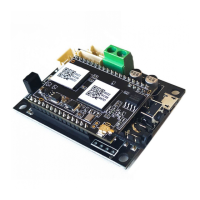19
Connect the Up2Stream device to your PC with USB cable (make sure it’s a data cable including the signal wires). And
open the program ACPWorkbench (only support Windows.), and you can tune audio eects conveniently, including Music
Noise Suppressor, Virtual Bass, Stereo Widener, Exciter, 10 bands EQ, Congure output channel and PIN congs. After
editing the audio eects, you can save the changes to the device so the tuned eects will remain. You can get more.
Connect the device to your PC with USB cable (make sure it’s a data cable including the signal wires). The PC will
automatically discover a USB sound card, and when you select it as the system main output, the PC will send the audio
output to the device in digital (44.1KHz/16bits). You can stream to other devices over multiroom connection. NOTE: there’s
about 3 seconds delay when in multiroom playback mode than the audio source.
9.3 USB Audio
10. Up2Stream ACPWorkbench (Sell Separately)
