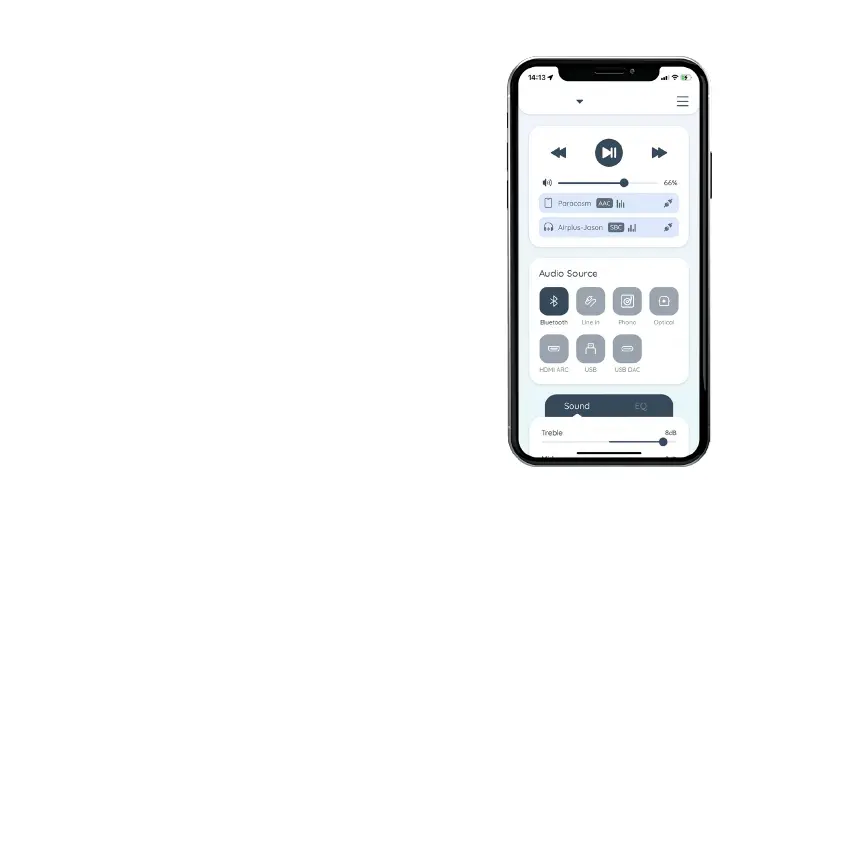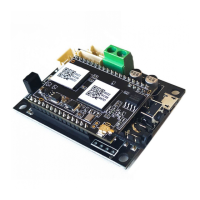19
Go Control is a user-friendly control application for
BP50. You can easily take control of the device
without complicate configuration, Go Control will
automatically detect close by BP50 device and
connect to it. Go Control lets you do playback
control, input source selection, enable Bluetooth
pairing, enable Bluetooth transmission and in-depth
EQ settings for BP50 device.
Go Control is available in both Google Play Store
and Apple App Store.
9. Mobile Application
BP50
Features:
1. Manage multiple devices in one app.
2. Playback controls, such as stop, pause, mute, previous, next.
3. Switch audio sources remotely.
4. Control and show connected phone info and bluetooth codec in RX mode.
Control and show connected earphone info in TX mode.
5. Dark mode, Change device name, LED on/o, check rmware version.
6. More features available in future.