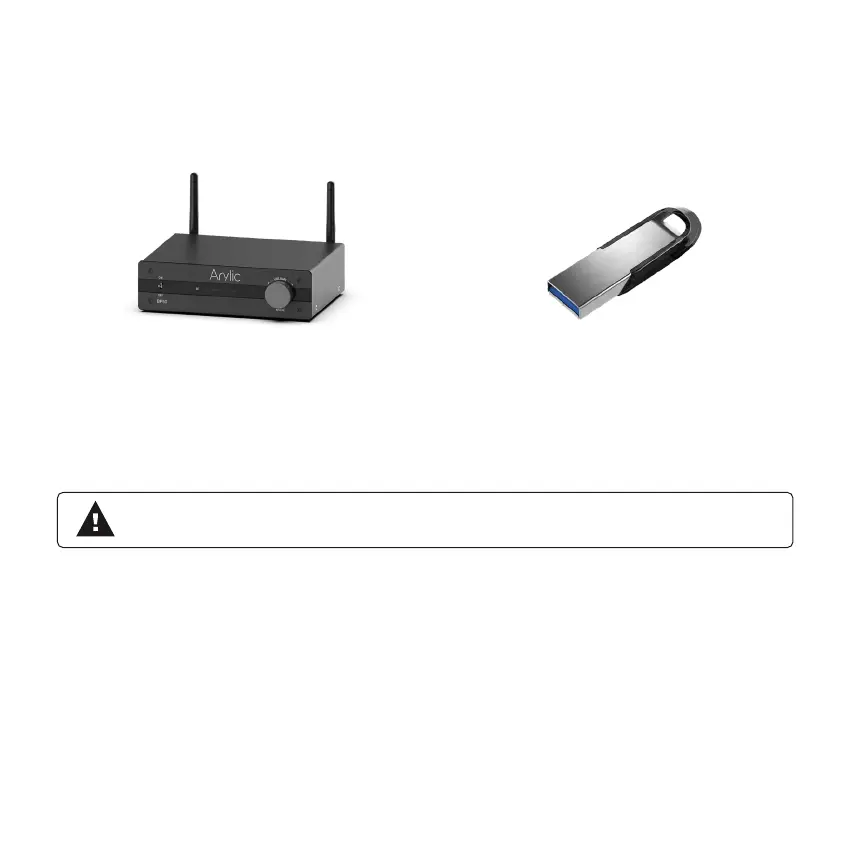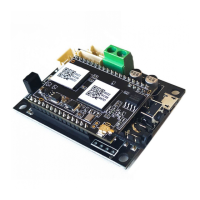16
7.7 USB Disk Drive Playback Mode
If you have many music les and you want to play them, you can store them in a USB disk drive and
playback from BP50. Just plug in the USB disk drive with music les and BP50 will auto switch to USB
Mode and playback the music. The USB LED will turn on.
BP50 also has resume playback function, if you stop playing the music or switch to another source input
mode or unplug the USB disk drive, BP50 will start from the last song being played when you enter USB
disk drive playback the next time.
You can also stream stored music to connected Bluetooth speakers or headphones via Bluetooth
transmitter mode.
* Please note the USB disk drive le format has to be Fat16/Fat32/exFat.
* Can support up to 128GB USB disk drive.
