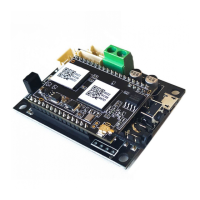13
7.3 Line in Mode
You can connect any analog device with line out to BP50. You will need to switch to Line in mode with
the Mode button on the device, use the remote controller or in the Go Control APP. The Line LED will
turn on when BP50 is Line in mode.
You can also stream Line in audio through Bluetooth and listen from connected Bluetooth receiver
devices such as Bluetooth speakers or Bluetooth headphone.

