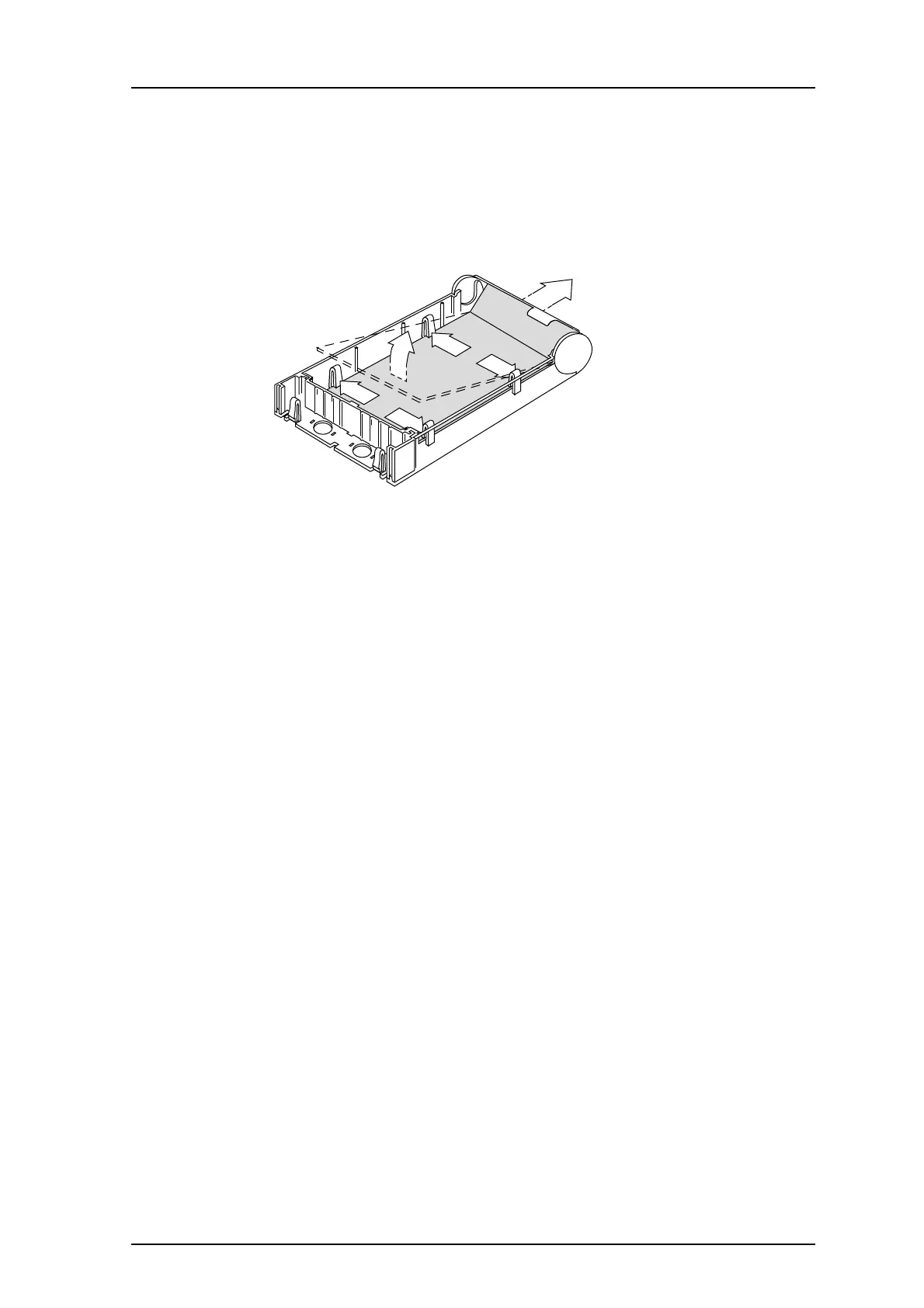TD 92022EN
3 July 2013 / Ver. G
Installation Guide
H/U952T Terminal Transmitter
14
6 Circuit Board Replacement
1 Disconnect the power supply.
2 Remove the antenna coax.
3 Release the cover, see figure 4 on page 7.
4 Lift off the screw connectors from the
circuit board.
5 Press the four holding clips (1) and release the circuit board as shown (2 and 3).
6 Install the new circuit board in the case, make sure it click
s into the position.
7 Remove the SM/FL module from the old circuit board (if any) and in
stall it on the new
circuit board.
8 Set all switches and jumpers as they were on the old circuit board.
9
Replace the connectors and the antenna coax.
10 Check installation according to the Syst
em Installation document.
11 Replace the cover.