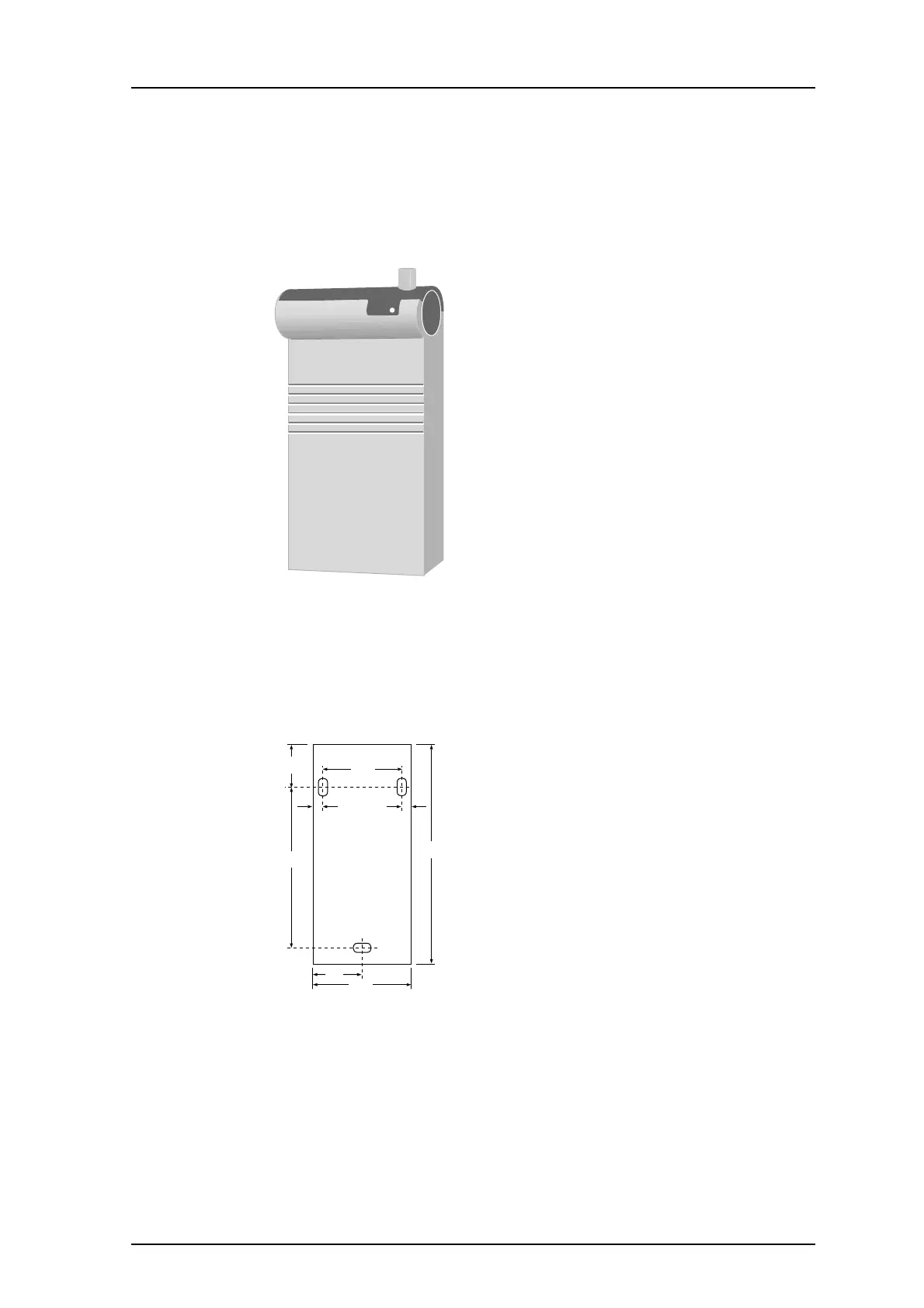TD 92022EN
3 July 2013 / Ver. G
Installation Guide
H/U952T Terminal Transmitter
6
3.1 Mounting
IMPORTANT: The unit must be mounted to a vertical wall with the bottom facing the
floor.
The illustration below shows the dimensions in mm for mounting the unit.
9 9
275
56.5
188.5
65
130
112
Dimensions (H x W x D)
275 x 130 x 60 mm
Figure 3. Mounting dimensions in mm.
NOTE: To facilitate service after the unit is installed, we recom
mend a free space of about
150 mm above and 50 mm below the unit.