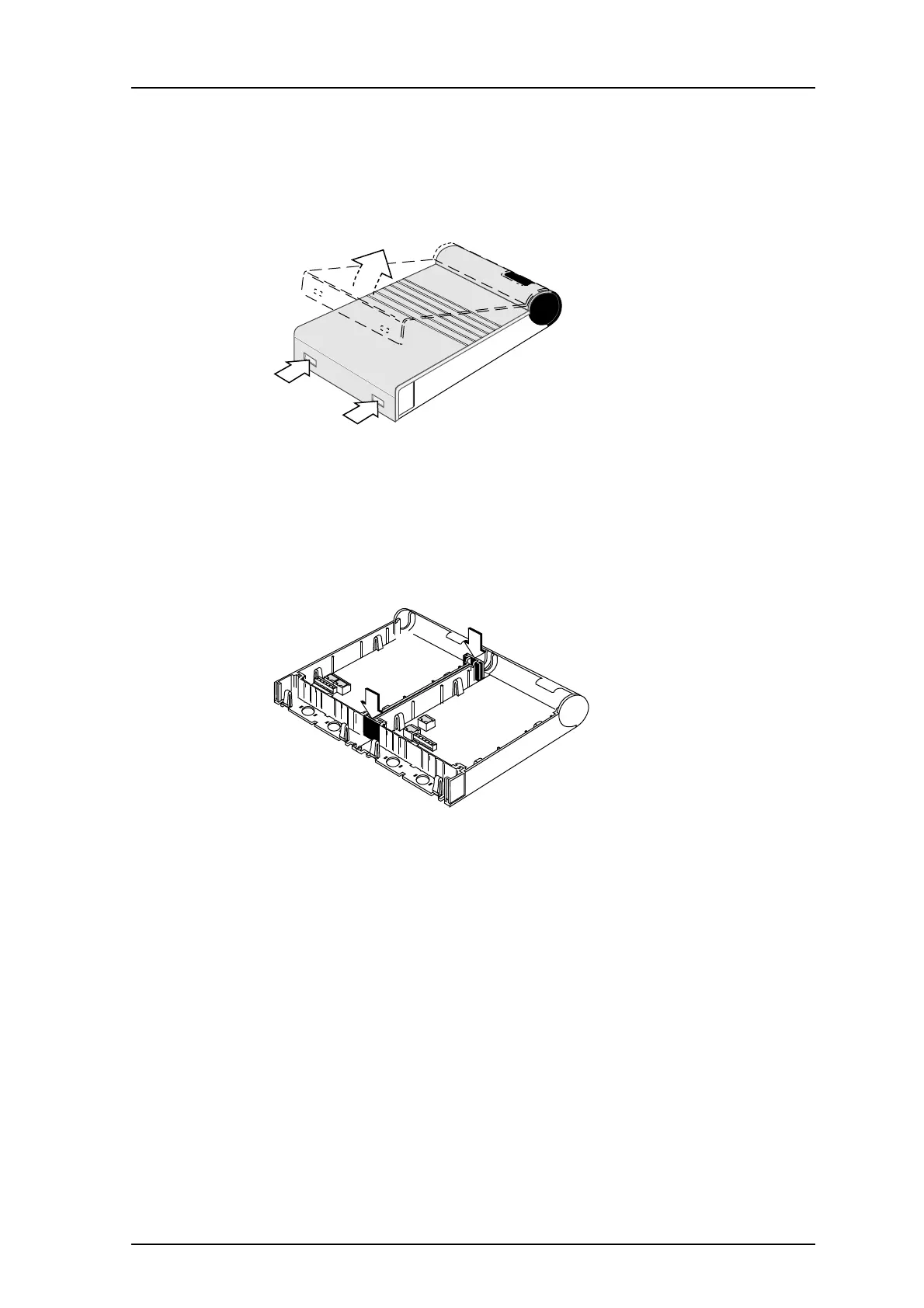TD 92022EN
3 July 2013 / Ver. G
Installation Guide
H/U952T Terminal Transmitter
7
3.2 Opening the Housing
Use a screwdriver or similar to release the cover by applying a light pressure to the two snap
catches (1) and remove the cover (2).
Figure 4. Releasing the cover.
NOTE: The internal metal shield should not be opened.
3.3 Installation Together with Other Units
1 Remove upper and lower covers. Fasten together the lower rectangular covers of
adjacent units (1).
2 Fasten each unit to the wall with three screws, see figure 3 on page 6.