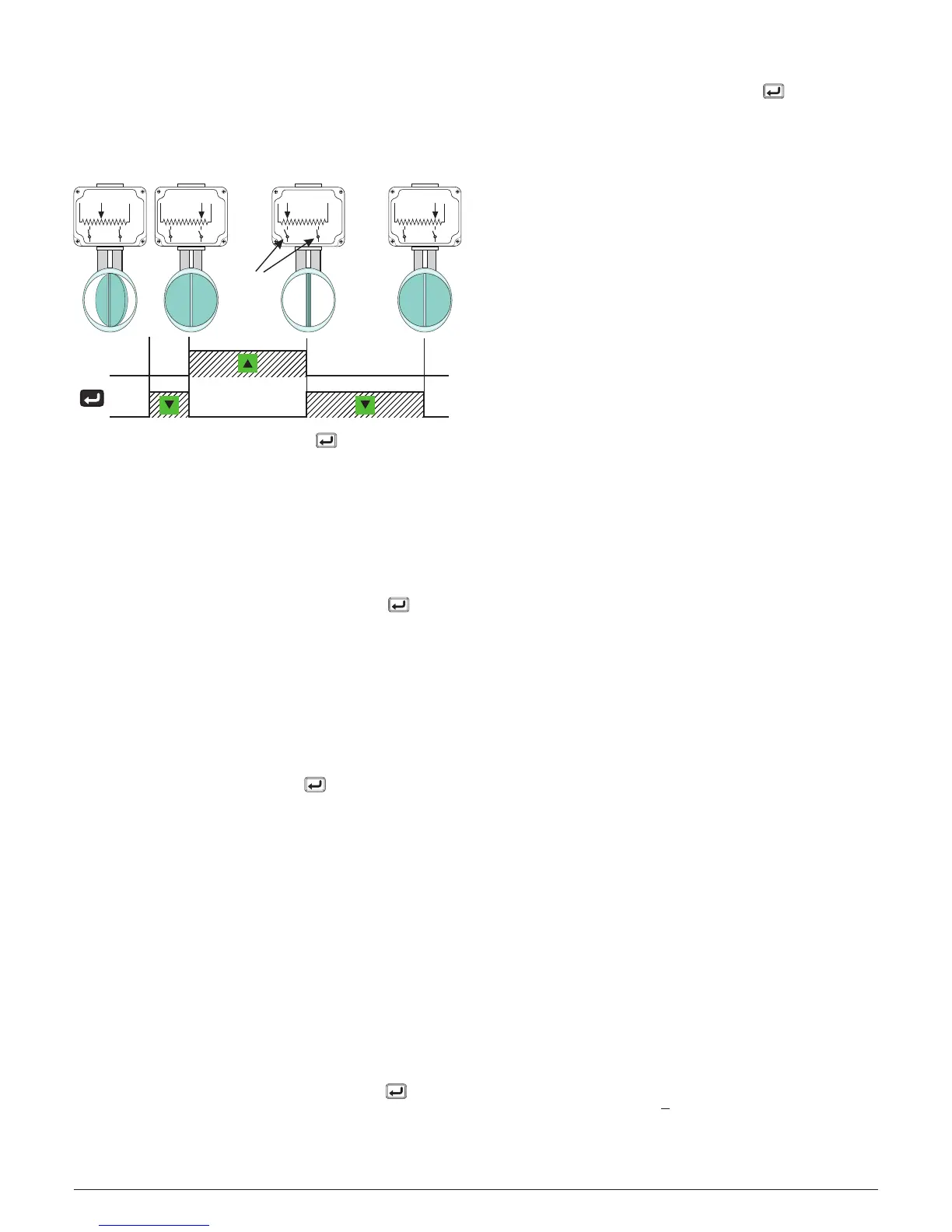Ascon Tecnologic - KX6 - ENGINEERING MANUAL - PAG. 14
[59] P.cAL - Automatic Potentiometer Calibration
Available: When [39] cont = 3Pt and [58] Pot = Pot.c.
Range: no
The automatic
potentiometer
calibration
does not start;
YES The automatic potentiometer calibration
starts.
Notes about Automatic Potentiometer Calibration
Out 2
Out 1
Potentiometer
calibration
Valve travel
time calculation
Loop
ready
Servomotor
Limit
Switches
When [59] P.cAL = YES, pushing the button the
instrument operates as follows:
1. The instrument goes in MANUAL mode;
2. The instrument energizes the Open valve output (Out 1),
then verifies if the measure of the potentiometer position
starts growing.
2.1 If the potentiometer position value decreases, the
instrument de-energizes
Out 1 and shows the mes-
sage: E.P.rE (Error - potentiometer reversed).
The message disappears as soon as the button is
pressed (the instrument returns to the P.cAL parameter).
2.2 If, after 10 seconds, the measure does not increase,
the instrument de-energizes the Open valve relay
and energizes the Close valve relay (Out 2).
2.2.1. If, after 10 seconds, the measure does not
de
crease, the instrument de-energizes Out 2 re-
lay
, considers the potentiometer disconnected
and shows the message no.Pt (No potentiome-
ter) on the middle display. The message disap-
pears as soon as the button is pressed (the
instrument returns at P.cAL parameter).
2.2.2. If the measure starts decreasing, the instru-
ment keeps active the “Close valve” output
until the measure changes. When the meas-
ure stops changing for more than 5 seconds,
the instrument stores this value as 0% (zero)
position and goes to the next step.
3. The instrument de-energizes the Close valve relay
and energizes the Open valve relay until the measured
value increases.
4. When the measure stops changing for more than 5 seconds,
the instrument stores this value as 100% position.
4.1 If the count detected from 0% to 100% is lower than
30% of the instrument counts, on the middle display
the instrument shows the error message:
E.P.cA (Potentiometer calibration error).
The message disappears as soon as the button
is
pressed (the instrument returns at P.cAL parameter).
5. During the potentiometer calibration the instrument
detects the (real) valve stroke time and stores it in the
Str.t (Stroke time) parameter.
At the end of the automatic potentiometer calibration the
instrument moves the valve to zero and shows “donE”.
The message disappears as soon as the button
is
pressed (the instrument returns at P.cAL parameter).
Note also:
If, during normal operations, the instrument detects a poten-
tiometer malfunction, it operates as follows:
– Switches immediately to the “Servo motor without
potentiometer” control mode;
– Ignores parameters [53] OP.L and [54] OP.H;
– The potentiometer icon starts flashing to warn the user
about the problem detected.
[60] PoSi - Valve position at start up
Available: When [39] cont = 3Pt and [58] Pot = nonE.
Range: no No action;
oPEn At all power ON the instrument energizes
the Open valve relay for the programmed
stroke time;
CloSe At all power up the instrument energizes
the Close valve relay for the programmed
stroke time.
]SP Group - Set point parameters
[61] nSP - Number of used set points
Available: Always.
Range: 1... 4.
Note: When you change the value of this parameter, the
instrument operates as follows:
• [68] A.SP parameter will be forced to SP.
• The instrument verifies that all used set point are with-
in the limits programmed by [62] SPLL and [63] SPHL.
If an SP is out of this range, the instrument forces it to
the maximum acceptable value.
[62] SPLL - Minimum set point value
Available: Always.
Range: From -1999 to [63] SPHL engineering units
Notes: 1. When you change the [62] SPLL value, the instru-
m
ent checks all local set points (SP, SP2, SP3 and
SP4 parameters).
If an SP is out of this range, the
instrument forces it to the maximum acceptable value
2. A [62] SPLL change produces the following actions:
• When [69] SP.rt = SP the remote set point will
be forced to be equal to the active set point.
• When [69] SP.rt = trim the remote set point
will be forced to zero.
• When [69] SP.rt = PErc the remote set point
will be forced to zero.
[63] SPHL - Maximum set point value
Available: Always.
Range: From [62] SPLL to 9999 engineering units.
Note: For other details see [62] SPLL parameter.
[64] SP - Set Point 1
Available: Always.
Range: From [62] SPLL to [63] SPHL engineering units.
[65] SP 2 - Set Point 2
Available: When [61] nSP > 2.
Range: From [62] SPLL to [63] SPHL engineering units.
