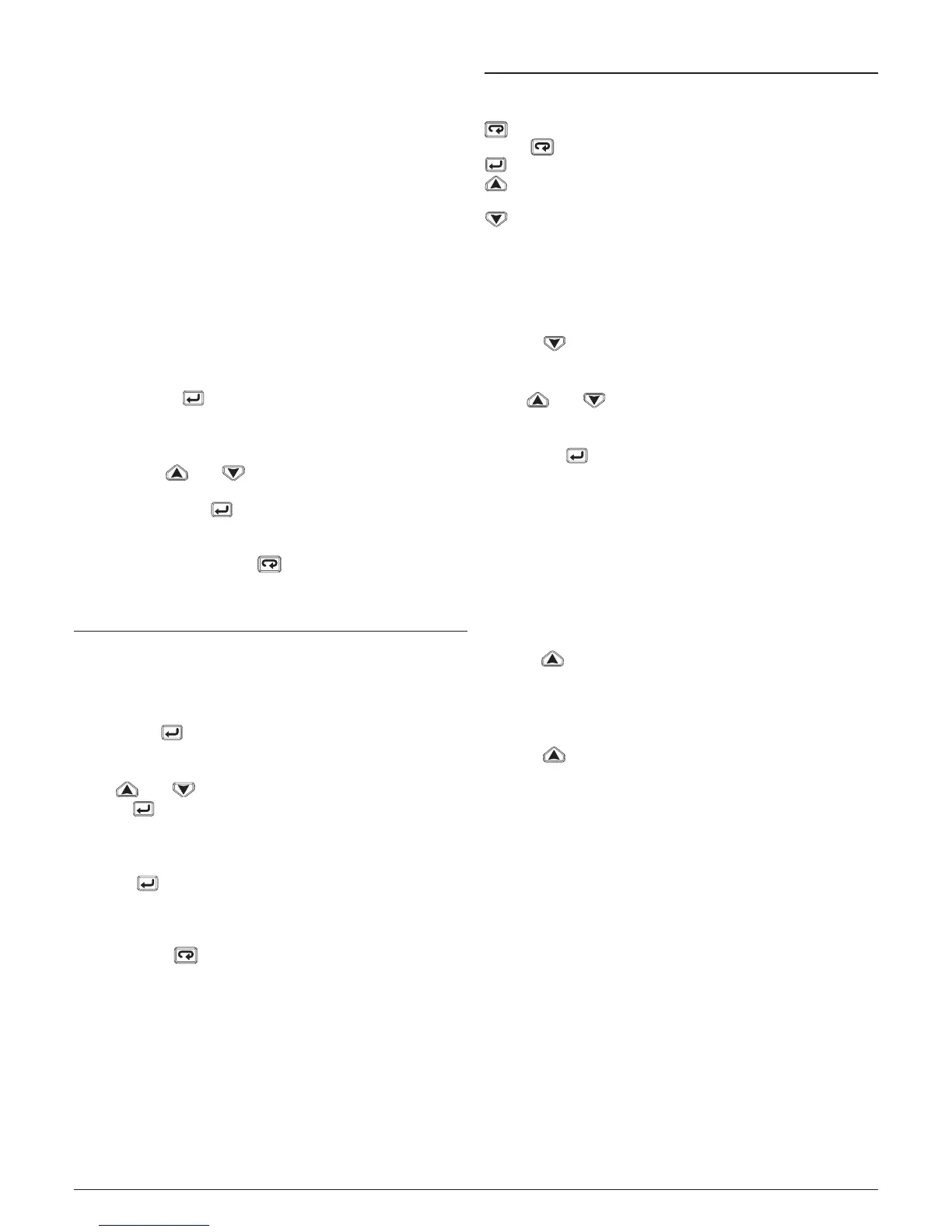Ascon Tecnologic - KX6 - ENGINEERING MANUAL - PAG. 19
When you desire to remove the time out (e.g.
for the first configuration of an instrument) you
can use a password equal to 1000 plus the
programmed password
(e.g. 1000 + 20 [default] = 1020).
It is always possible to manually End the
parameter configuration procedure (see below).
3. During parameter modification the instrument
continues to perform the control.
In certain conditions (e.g. when a parameter
change can produces a heavy bump to the
process) it is advisable to temporarily stop the
controller from controlling during the programming
procedure (its control output will be Off). A
password equal to 2000 + the programmed value
(e.g. 2000 + 20 = 2020) will switch the control out
off during configuration. The control will restart
automatically when the para-meter modification
procedure will be manually ended.
4. Push button.
5. The instrument will show on the upper display the
acronym of the first parameter promoted to this
level and on the middle display its value.
6. By and buttons assign to this parameter
the desired value.
7. Press the button in order to memorize the
new value and go to the next parameter.
8. When you want to come back to the “standard
display” push the button for more than 5 s.
8.3 How to see but not modify the
“Limited access parameters”
Sometime it is necessary to give to the operator the possibility
to see the value assigned to the parameter promoted in the
Limited Access level but it is important that all changes are
made by authorized personnel only.
In this cases, proceed as follows:
1. Press the button for more than 5 seconds;
2. The upper display will show PASS while the middle
display will show 0;
3. By and button set the value -181;
4. Push button;
5. The upper display will show the acronym of the first
parameter promoted to the level 2 and middle display will
show its value;
6. Using button it is possible to see the value assigned
to all parameter present in level 2 but it will not be
possible to modify it;
7. It is possible to come back to the “standard display” by
pushing the button for more than 3 seconds or by
pushing no buttons for more than 10 seconds.
8.4 Automatic Mode
8.4.1 Keyboard function when the instrument
is in Auto mode
Performs the action programmed by [75] uSrb
( button function during RUN TIME) parameter.
Enters the parameter modification procedures.
Starts the “Direct set point modification” function (see
below).
Displays the “additional information” (see below).
8.4.2 Direct set point modification
This function allows to modify rapidly the set point value
selected by [68] A.SP (selection of the active Set point)
currently in progress.
The instrument is showing the “standard display”.
1. Push button.
The upper display shows the acronym of the selected set
point (e.g. SP2) and the middle display will show its value.
2. By and buttons, assign to this parameter the
desired value
3. Do not push any button for more than 5 second or
push the button.
In both cases the instrument stores the new value and
returns to the “standard display”.
Note: If the selected set point has not been promoted to the
Operator level, the instrument allows you to see the
value but not to modify it.
8.4.3 Additional information
This instrument is able to show you the power output
calculated by the PID.
1. When the instrument is showing the “standard display”
push button.
The middle display will show H or c followed by a number.
This value is the current power output calculated by the
PID. The H show you that the action is a Heating action
while the c show you that the action is a Cooling action.
2. Push button again. The instrument returns to the
“standard display”.
Note: The additional information visualization is subject to
a time out. If no button is pressed for more than 10
second the instrument comes automatically back to
the Standard display.
8.4.4 Display management
This instrument allows you to program (see parameter [67]
diS.t the time out of the display.
This function allows to turn OFF the display when no alarm
is present and no action is made on the instrument.
When [79] diS.t is different to OFF (display ever ON) and
no button is pressed for more than the programmed time
out, the display goes OFF and only 4 segments of the less
significant digit are turned ON in sequence in order to show
that the instrument is working correctly.
If an alarm occurs or a button is pressed, the display returns
to the normal operation.
