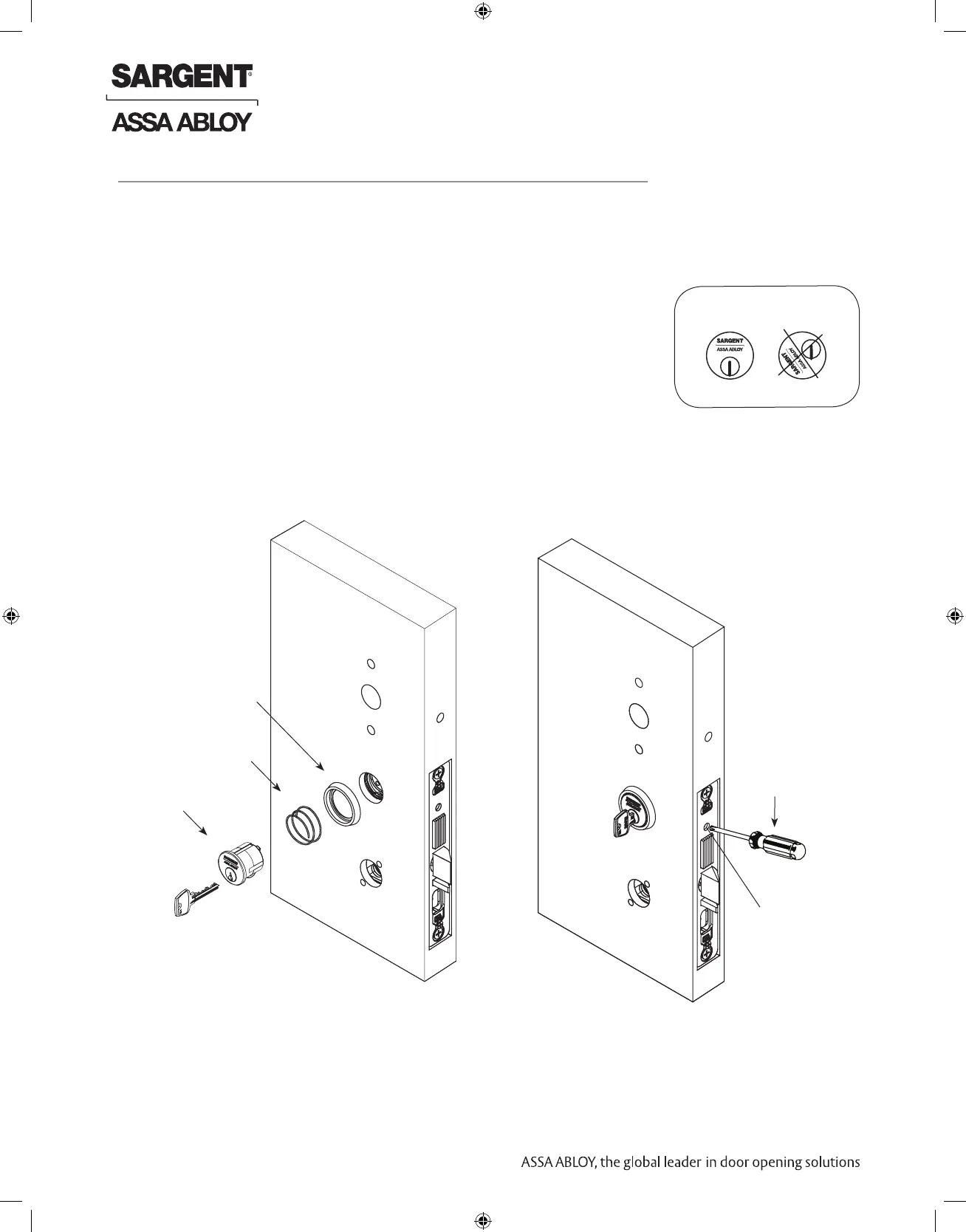10 1-800-810-WIRE • www.sargentlock.com • A8190B
Copyright © 2016, Sargent Manufacturing Company, an ASSA ABLOY Group company. All rights reserved.
Reproductions in whole or in part without express written permission of Sargent Manufacturing Company is prohibited.
07/31/16
IN100 Mortise Lock
Fig. 6B Fig. 6C
Outside of Door
6 Outside Cylinder Installation
Rosette
Spring
Cylinder
IMPORTANT: Position cylinder so that the
SARGENT logo is positioned correctly.
Correct Incorrect
Fig. 6A
1. Slide the spring and the rosette onto the cylinder.
2. Rotate the cylinder into cylinder hole with fingers.
3. Insert key 75% of the way and utilize the key to rotate the cylinder
into the rest of the cylinder hole.
Note: Do not attempt to tighten all the way.
4. Verify that orientation of cylinder has the SARGENT logo as shown
in Fig. 6A.
5. Hand tighten the cylinder clamp screw with Phillips screwdriver to
prevent unscrewing of the cylinder (Fig 6C).
6. Test cylinder function:
• Key retracts latchbolt and deadbolt (7976 function).
• Key retracts latchbolt (7978 function).
• Cylinder not present for 7977 and 7979 functions.
Cylinder
Clamp Screw
Phillips
Screwdriver
