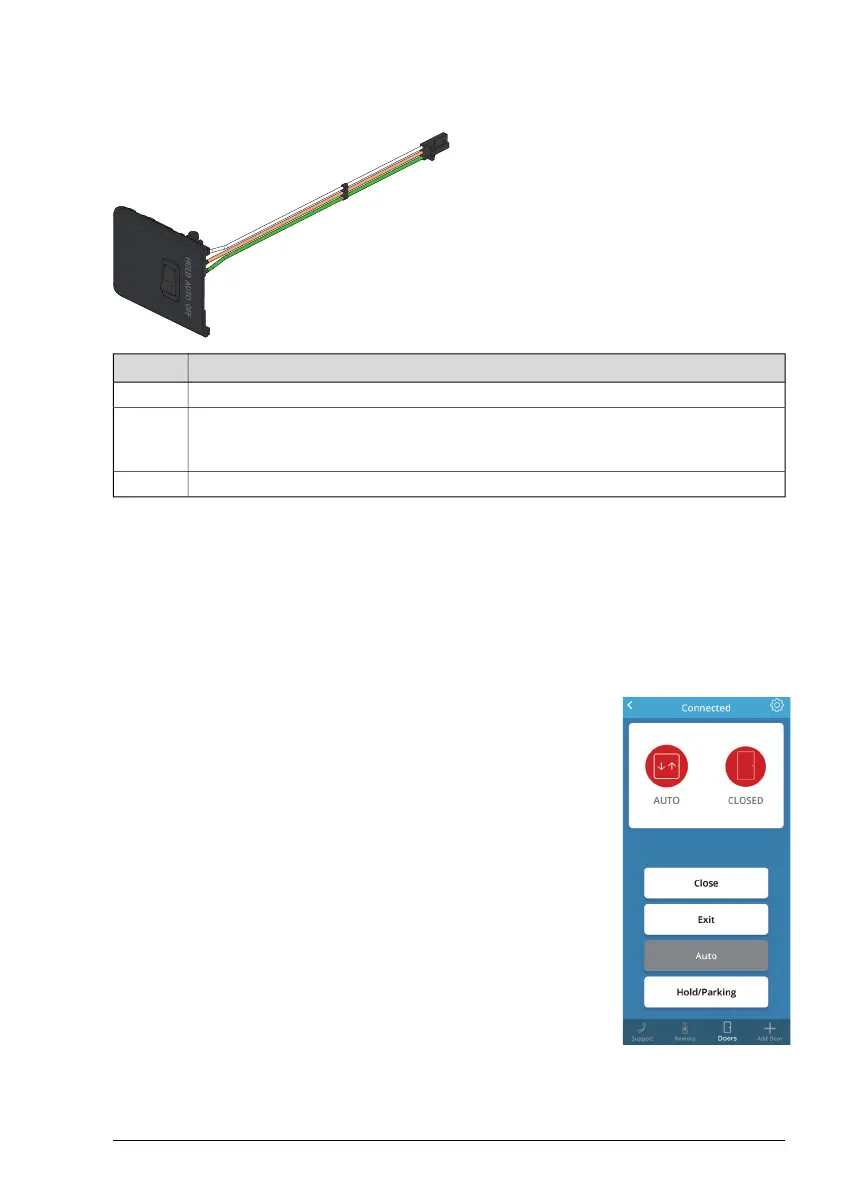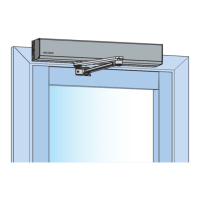Door mode functionality
HOLD/AUTO/OFF switch
ProgramFunction
The door can be held at any position when opening or closing.HOLD
Impulses from activation units connected to inner impulse or outer impulse will initiate
a door open cycle. The door can be opened with the inner / outer wall or jamb-mounted
contact switches.
AUTO
Only KEY Impulses such as key pads and after hours security access can open the door.OFF
Modes and functions on app
Note: The use of the mobile app mode selector will cancel the last selection on the rocker switch
mode selection and vice versa. Changing the rocker switch mode will cancel the app based mode
selection. The last mode selector used is the one that takes control.
Wireless controlling
The door can be controlled by the app on a smartphone or a tablet.
Off / Closed
The door is closed. The door cannot be opened with the inner / outer wall
or jamb-mounted contact switches. The door is locked if an electrome-
chanical locking device has been fitted.
Exit
Passage from inside only. The door is normally locked if an electromechan-
ical locking device has been fitted. The door can only be opened with the
inner wall or jamb-mounted contact switches (if fitted), or by a signal to
the Key Impulse.
Auto
The door can be opened with the inner / outer wall or jamb-mounted
contact switches. Electromechanical locking device will be released when
door is closed.
Hold / Parking
The door can be held at any position when opening or closing. The door
will not react on impulses, "push and go" or "push and close".
11Issue 2021-02-031019650-en-US-5.0
