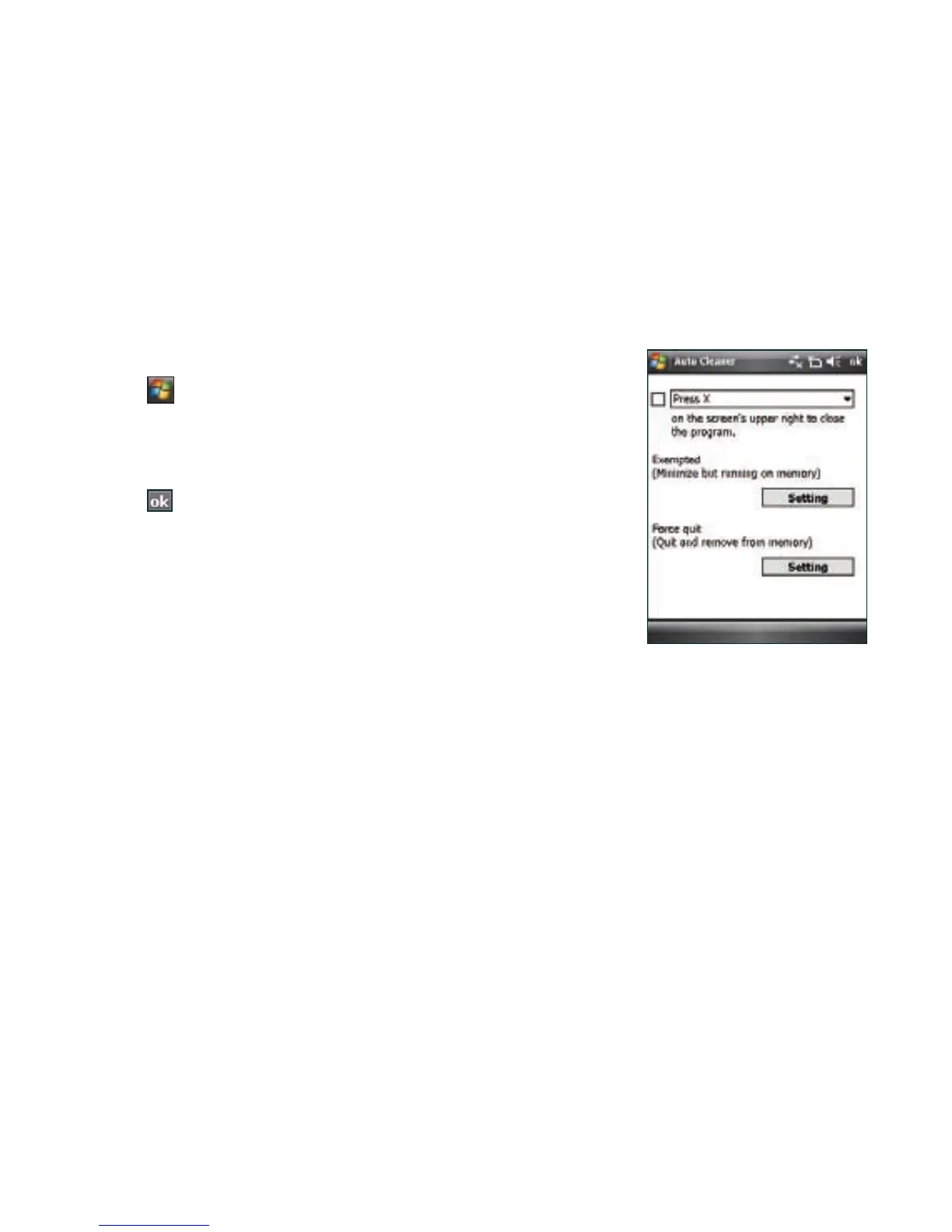176
Auto Cleaner
To free memory, you can use this function to conveniently close the running applications that you are not
using.
To set Auto Cleaner:
1. Tap > Settings > System tab > Auto Cleaner.
2. Select the check box to activate the Auto Cleaner function, then
select either Short or Long press X to close the program.
3. Tap Setting button to set the Exception and the Forced.
4. Tap when nished.
