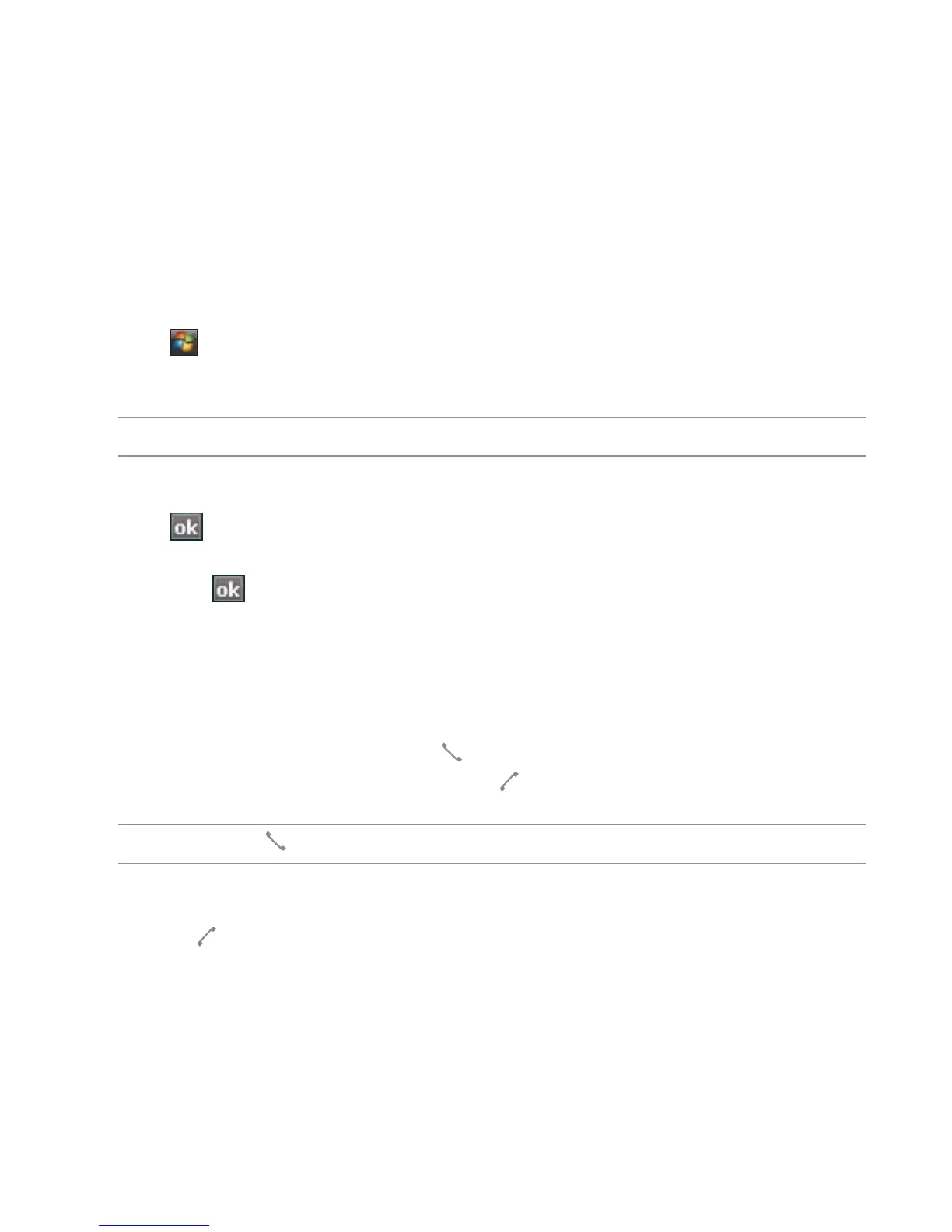79
Service Settings
To set the Service settings:
1. Tap > Settings > Personal tab > Video Call Setting > Service tab.
2. Select the service item that you want to set. Then tap Retrieving Settings... button.
NOTE: The service options vary with different service providers.
3. Set the preferences that you want for your selected service option.
4. Tap when nished.
Set the default audio path for video call.
3. Tap Done or when nished.
Receiving a call
When you receive a call, a message prompts and allows you to answer or reject the incoming call.
To answer or reject an incoming call:
• To answer a call, tap Answer, or press .
• To reject an incoming call, tap Ignore, or press .
TIP: Press and hold to switch receiver to speakerphone mode.
To terminate a call:
• Press .
•