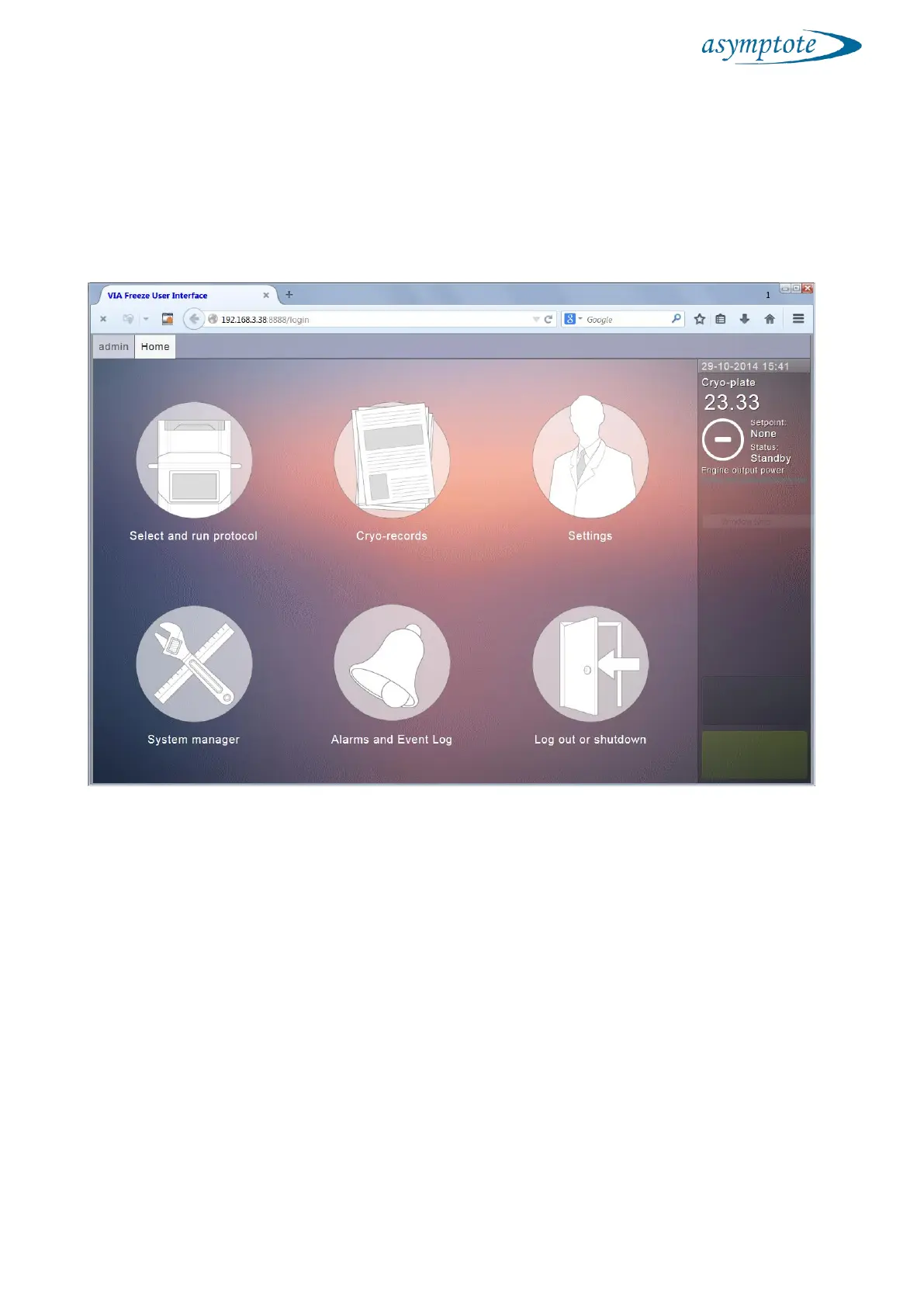192.168.3.38:8888/login. You will then be presented with the login screen. Once logged
in the user interface will appear in the web browser as shown in Figure 12.
Figure 12 VIA Freeze user interface in a Firefox web browser
Once connected to the VIA Freeze user interface the functionality is exactly the same as
if you were using the system in the lab but from the comfort of your desk. This is
especially useful for monitoring runs. Multiple users can login to the system and if remote
access to your intranet is available via VPN (Virtual Private Network) then the system can
be accessed from the internet.
Should you have any problem connecting to the system we recommend you contact
your system administrator since intranet settings may vary.
