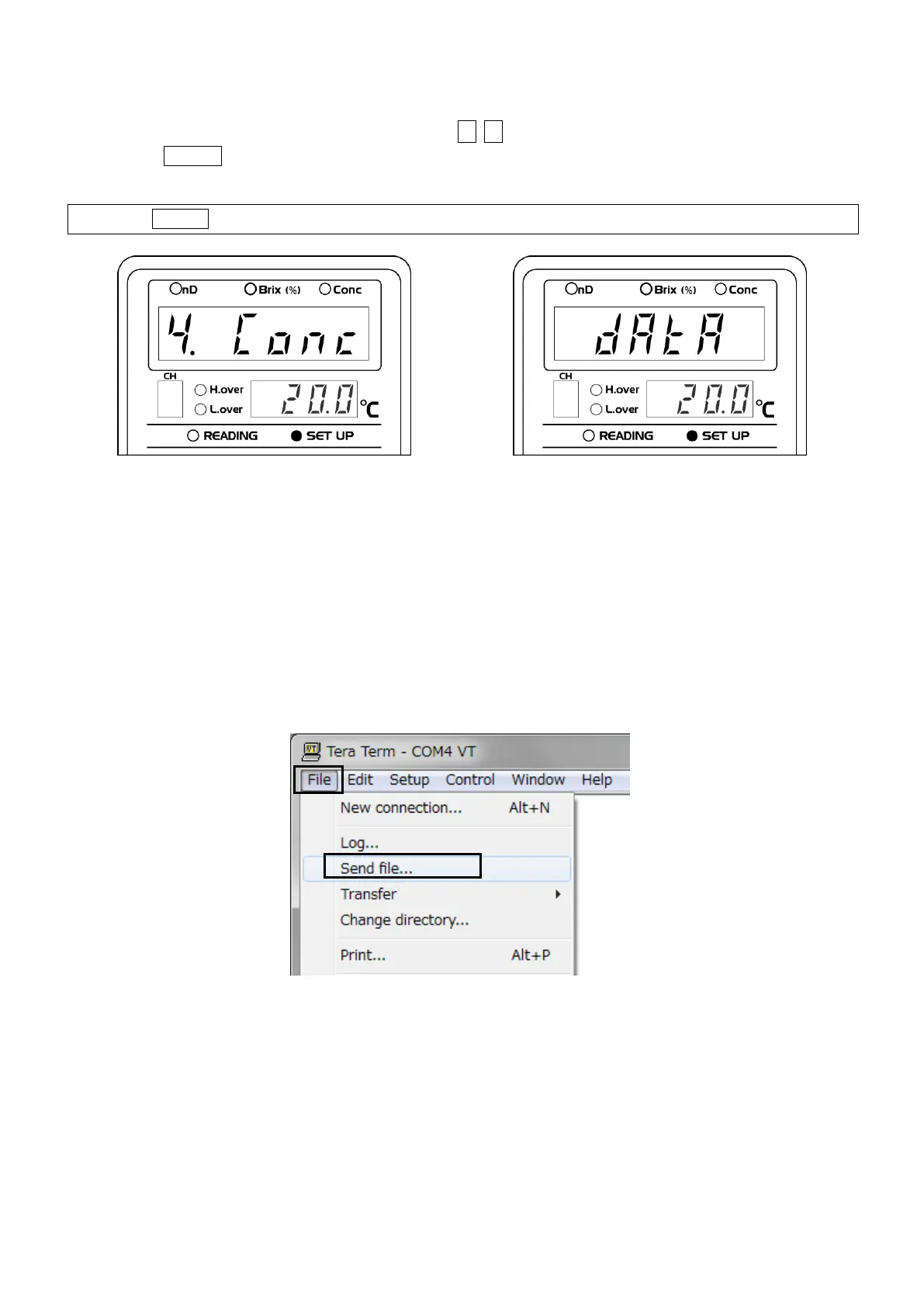(5) Preparing PRM-2000α for Data Reception
① Select "4. Conc" on the SET UP mode, using the ↑ ↓ keys(Fig.11-21).
② Press the ENTER key to confirm the selection.
The screen is ready for Conc input.
"dAtA" appears on the measurement result display (Fig.11-22).
Press the SCALE key to return to the previous "4. Conc" screen.
(6) Transferring Data
When preparations for sending (computer side) and preparations for receiving (PRM-2000α side) are
completed, send the created text file (NaOH solution) according to the following steps.
Saving received data to a local file:
Click “File” and “Log…” and a “Tera Term: Log” window will appear. Save with a desired file name.
① Window for Tera Tarm comes out on the screen.
Select File and click on Send File... (Fig.11-23).
Fig.11-23
