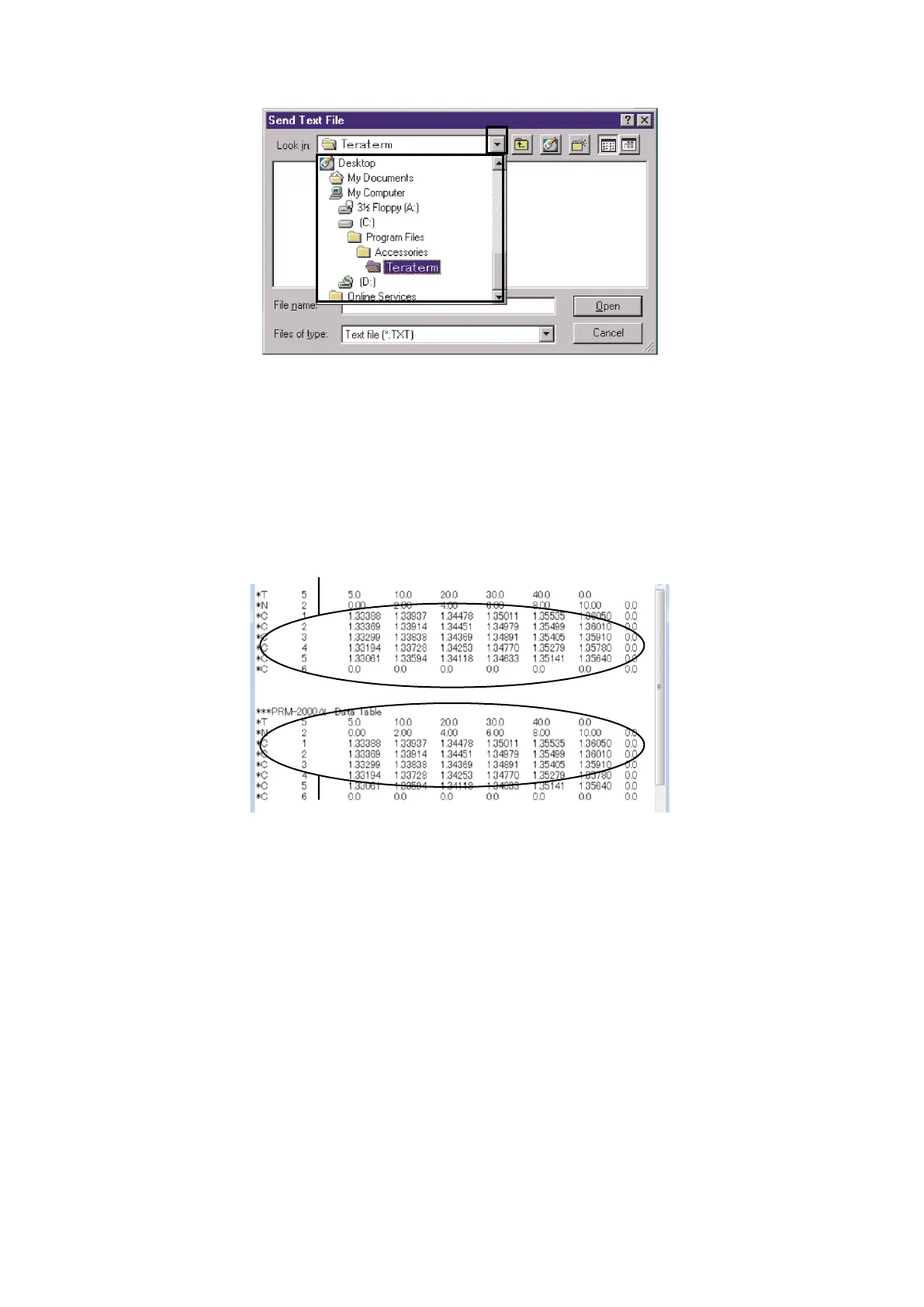② Open the saved file created in Step ⑦ "(3-3) Creating A text File(Fig.11-24).
Fig.11-24
③ Click Open in Fig.11-24 to start the data transfer.
The instrument will beep once the transfer is completed, and then, the data as programmed in the
PRM-2000α will be displayed on the screen, below the original data.
Compare the two sets of data and make sure that the programming has been executed accurately
(Fig.11-25).
Fig.11-25
(7) Confirming Data
Take measurements after the Conc data are programmed to confirm that the data have been transferred
successfully.
Data as programmed in the PRM-2000α