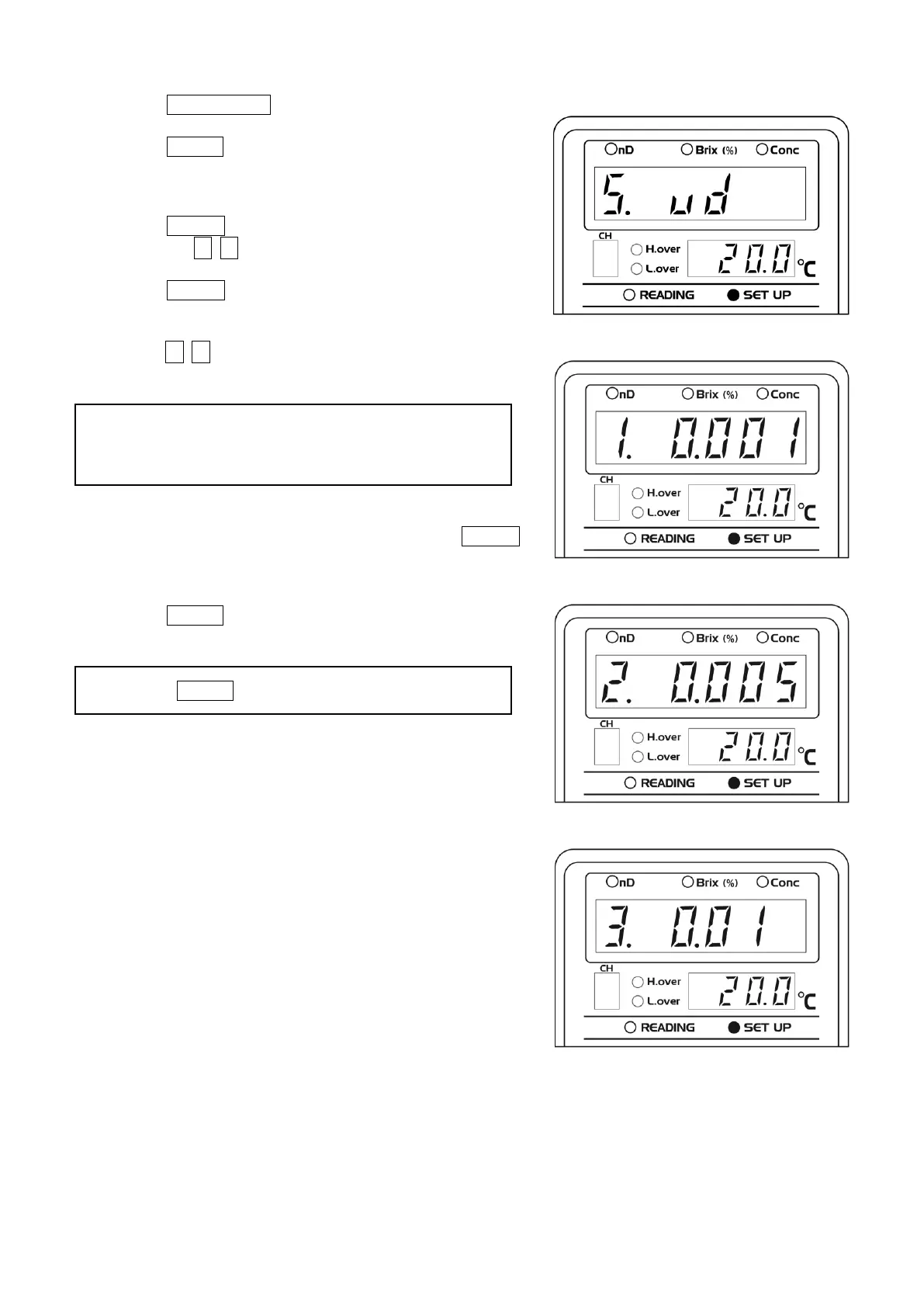① Press the START/STOP key to pause the measurement.
② Press the SCALE key 5 times.
The SET UP light will then blink, and "SEt" will be
displayed on the measurement value display (Fig.11-1).
③ Press the ENTER key and the SET UP light comes
on.Using the ↑ ↓ keys, select "5. ud" (Fig.11-26).
④ Press the ENTER key. The Brix Minimum Resolution
setting screen will be displayed.
⑤ Use the ↑ ↓ keys to change the resolution: 1) 0.001
2) 0.005 3) 0.01
(Fig.11-27) (Fig.11-28) (Fig.11-29)
⑥ Select the desired minimum resolution. Press the ENTER
key to confirm the selection. The display will return to the
"5.ud" screen.
⑦ Press the SCALE key once more and return to the
measurement results display screen.
1. 0.001: Brix minimum resolution (RES) is 0.001%
2. 0.005: Brix minimum resolution (RES) is 0.005%
3. 0.01: Brix minimum resolution (RES) is 0.01%