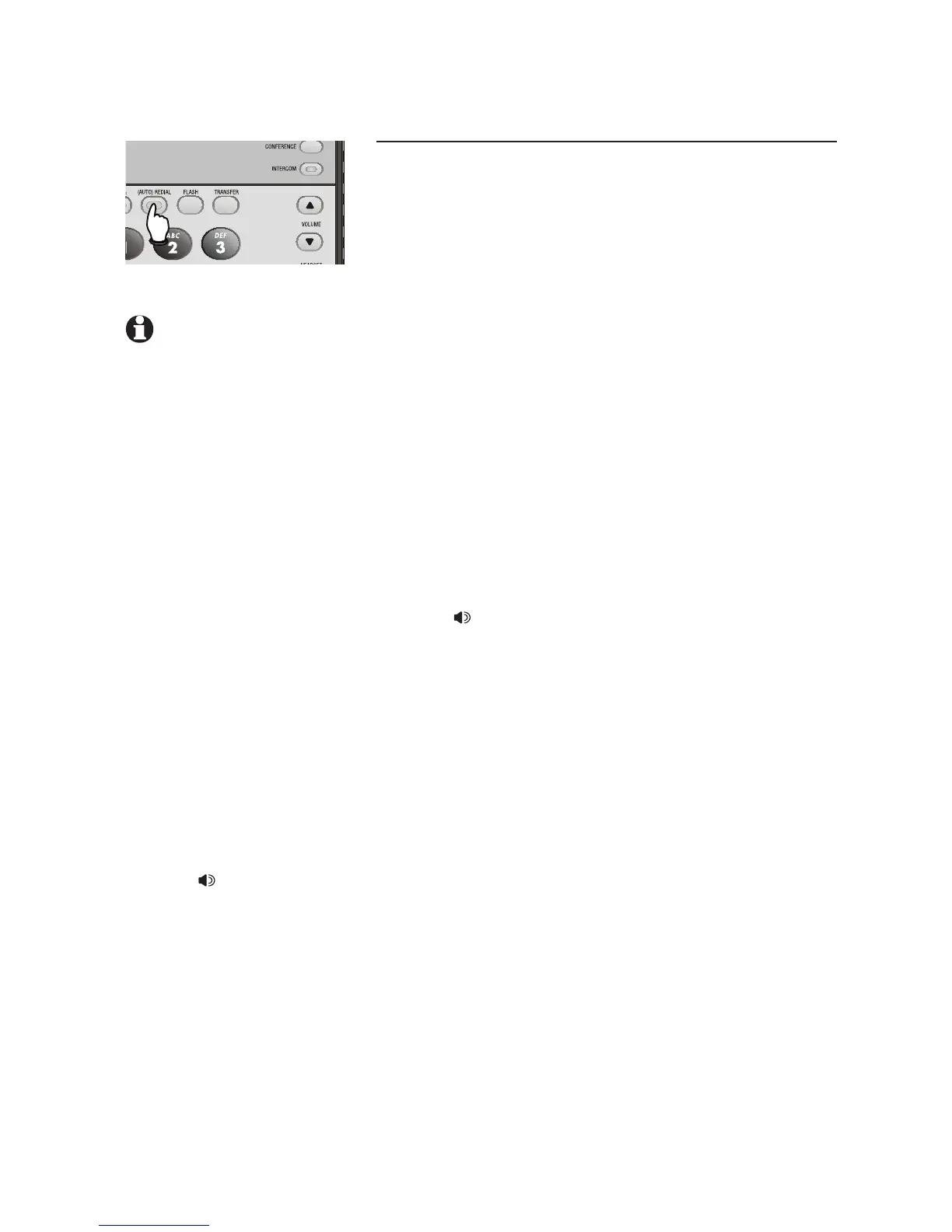18
Telephone operation
Basic phone operation
Auto-redial
Use this feature to automatically redial a number up to ten
times. When the phone automatically redials the number,
if the prime line is available, the phone uses the prime line
to dial the call.
1. Follow the instructions under Redial stack (page 17) to
find the number you want to call.
2. Press a
[LINE] button.
-OR-
Press [ENTER]. Scroll to AUTO REDIAL and then press
[ENTER] again.
3. The telephone activates the speakerphone or headset
(depending on the AUTOMATIC MODE you set, page
39 of the installation guide) and automatically calls the
desired number. The [(AUTO) REDIAL] light will flash.
4. When the other party answers, you will need to take
an action to speak with the other party and stop the
auto-redial attempts. Lift the handset.
-OR-
Press [ SPEAKER].
-OR-
Press [HEADSET] if the headset is connected to speak
with the other party.
While auto-redial is active:
• The telephone activates the speakerphone or headset
(depending on the AUTOMATIC MODE you set, page
39 of the installation guide) and automatically calls the
desired number. The [(AUTO) REDIAL] light will flash.
• After a call is placed, if the line is busy, you will hear a
busy tone for approximately nine seconds before the set
hangs up. Thirty seconds later, the call will be redialed.
The [(AUTO) REDIAL] light remains on during that 30-
second waiting time.
• This process repeats up to 10 times or until the called
number is no longer busy. If the line is still busy after 10
attempts, no more attempts are made.
• If the line is not busy two times in a row, no more
attempts are made.
• If you want to turn off the auto-redial feature during the
30-second waiting time, press [(AUTO) REDIAL].
NOTES:
•
While reviewing the
numbers in the redial
stack, if you want to
place a new call other
than the displayed
number, you need to
press [(AUTO) REDIAL]
to exit the redial list.
• If the prime line is in use,
the phone automatically
selects another idle line
to dial the call. Once the
auto-redial is active, the
phone always uses the
line you originally used
to dial the call.
• If you want to stay on
the call once the other
person answers, you
must lift the handset,
press [ SPEAKER] or
[HEADSET]. If you take
no action, the line hangs
up and redials again.
