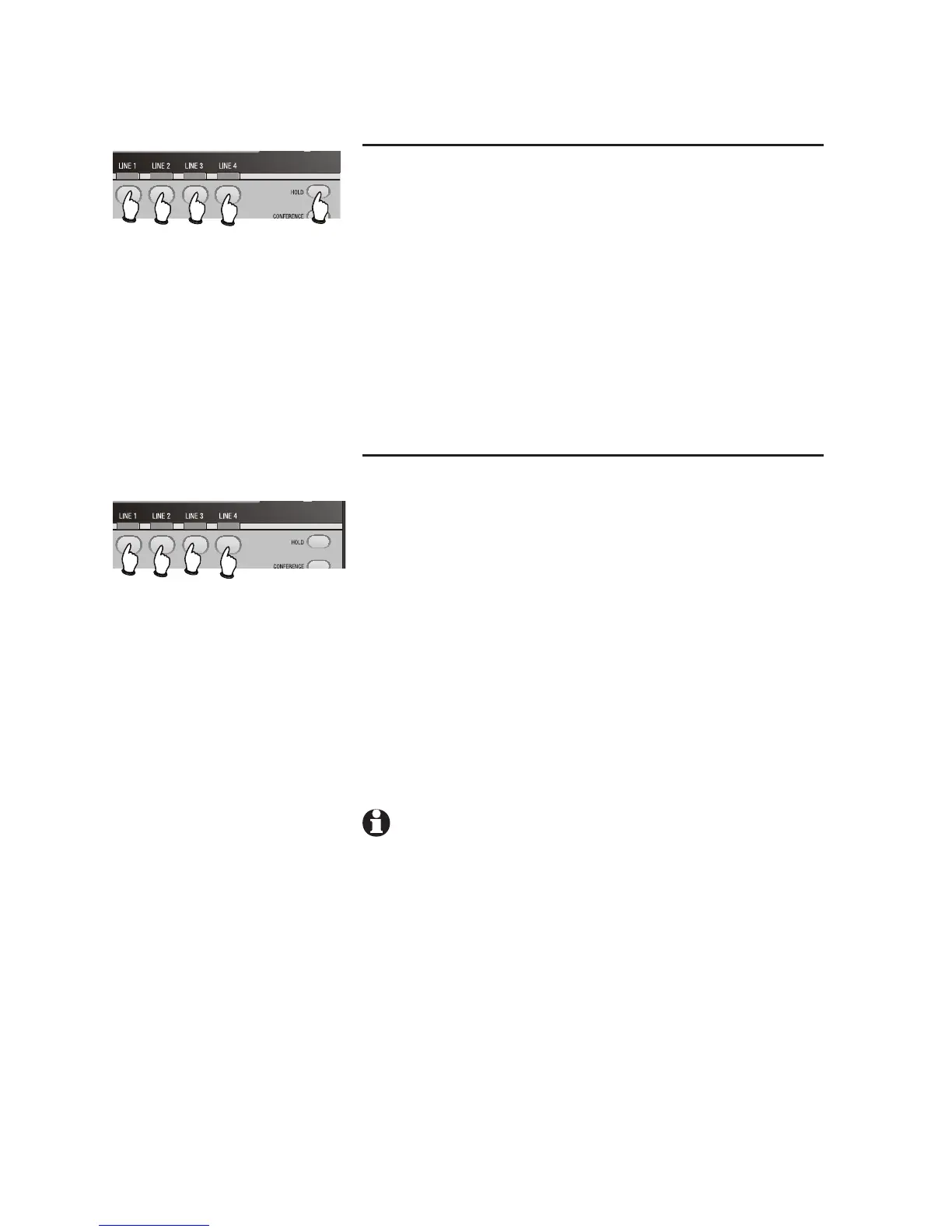21
Telephone operation
Basic phone operation
Switching between lines
Use this feature to switch between lines during an
outside call:
Press and release [HOLD] to maintain the
connection to the call on the active line.
Press and release the [LINE] button of another
line to make or answer another call.
To return to the first call, press [HOLD] to put
the current call on hold. Then press the [LINE]
button of the original line.
Call privacy
Use this feature to control call privacy. To ensure
call privacy, this phone enables only one set to
use a line at a time.
Cancel call privacy
During the call, press the [LINE] button for the
call. You’ll hear a short beep. Others can now join
the call by pressing the appropriate [LINE] button.
Restore call privacy
Press the LINE button again during the call. You’ll
hear a double-beep. The other phones drop from
the call.
NOTES:
Call privacy is automatically restored when you
end a call.
When a non-system phone answers a call,
any other system phone can pick up the call
by pressing the [LINE] button. Once a system
phone picks up the call, call privacy is turned
on and no other system phones can listen to
the call unless call privacy is canceled, but non-
system phones that share that line can still join
the call.
1.
2.
3.
•
•
