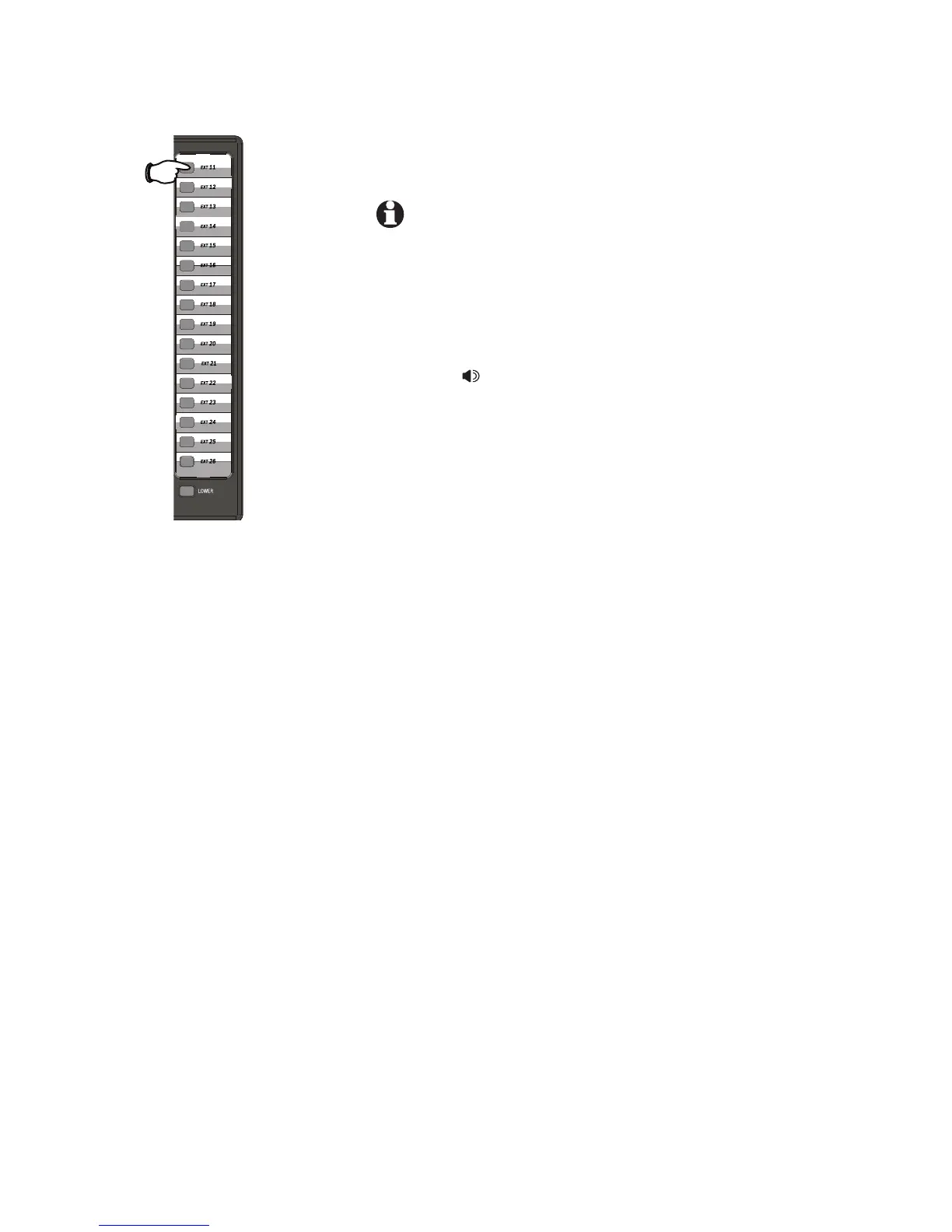38
One-touch setup and operation
To dial a one-touch number
Use this feature to dial a one-touch number. The
one-touch preference is preset to INTERCOM.
NOTE: To change one-touch preference, see
PREFERENCE on page 35 of this manual.
If one-touch preference is set to INTERCOM:
Lift the handset.
-OR-
Press [ SPEAKER].
-OR-
Press [HEADSET] and listen for the dial tone.
Press the one-touch button.
-OR-
Press [LOWER], then press the one-touch
button for the number you want to call. The
screen displays the number as it is dialed.
If one-touch preference is set to TELEPHONE,
you do not need to go off hook and listen for a
dial tone before dialing a one-touch number. You
can simply:
Press the one-touch button.
-OR-
Press [LOWER], then press the one-touch
button for the desired number to call.
The screen displays the number as it is dialed using
the speakerphone or headset as programmed for
automatic mode. (See AUTOMATIC MODE on page
39 of the installation guide.)
1.
2.
•
•
