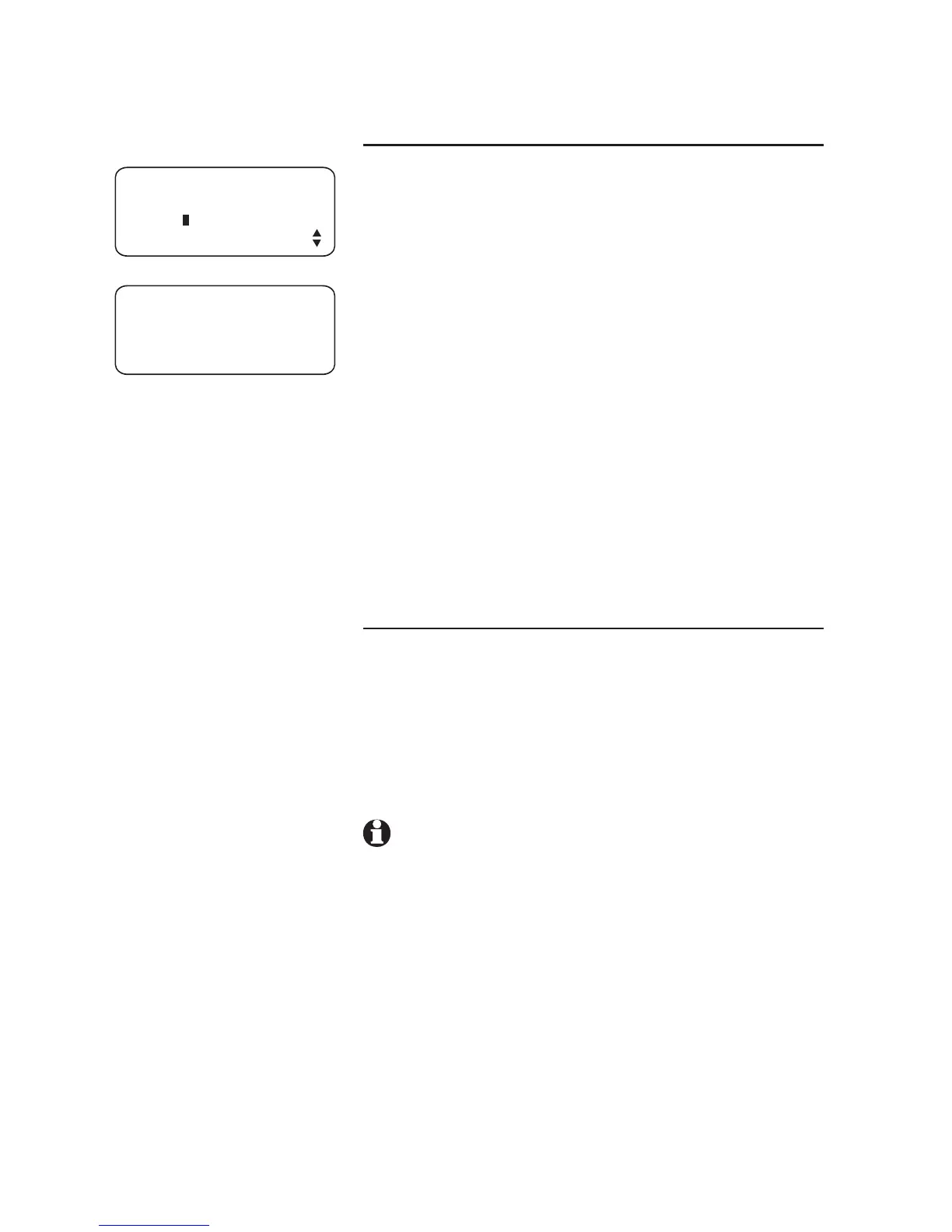33
Intercom operation
Voice page
Room monitor
Use this feature to monitor a room. Make a single-
page call to a system phone to monitor the
sounds from that room. To use this feature, the
auto-mute feature on the called telephone must
be turned off (page 35 of the installation guide).
Press [INTERCOM].
Press [ENTER] to select PAGE.
Enter the called extension number (20).
After your telephone displays PAGE and the
destination extension number, press [MUTE].
The called telephone beeps, then turns on its
speakerphone automatically. Now, you can
monitor the room of the called telephone
without being heard.
To end room monitoring, press [INTERCOM] on
your telephone.
Make an intercom conference call
Use this feature to invite someone to join an
existing conversation. Someone at a system phone
having a two-way conversation on an outside
line can invite someone at an extension to join
the conversation. Follow the directions under
Conference calls on page 22, making sure to
establish the non-intercom call first.
NOTE: You cannot put an intercom conference
call on hold.
1.
2.
3.
4.
10:01AM 11/23
EXT 11
PAGING
INTERCOM
10:01AM 11/23
EXT 11
PAGE 12
