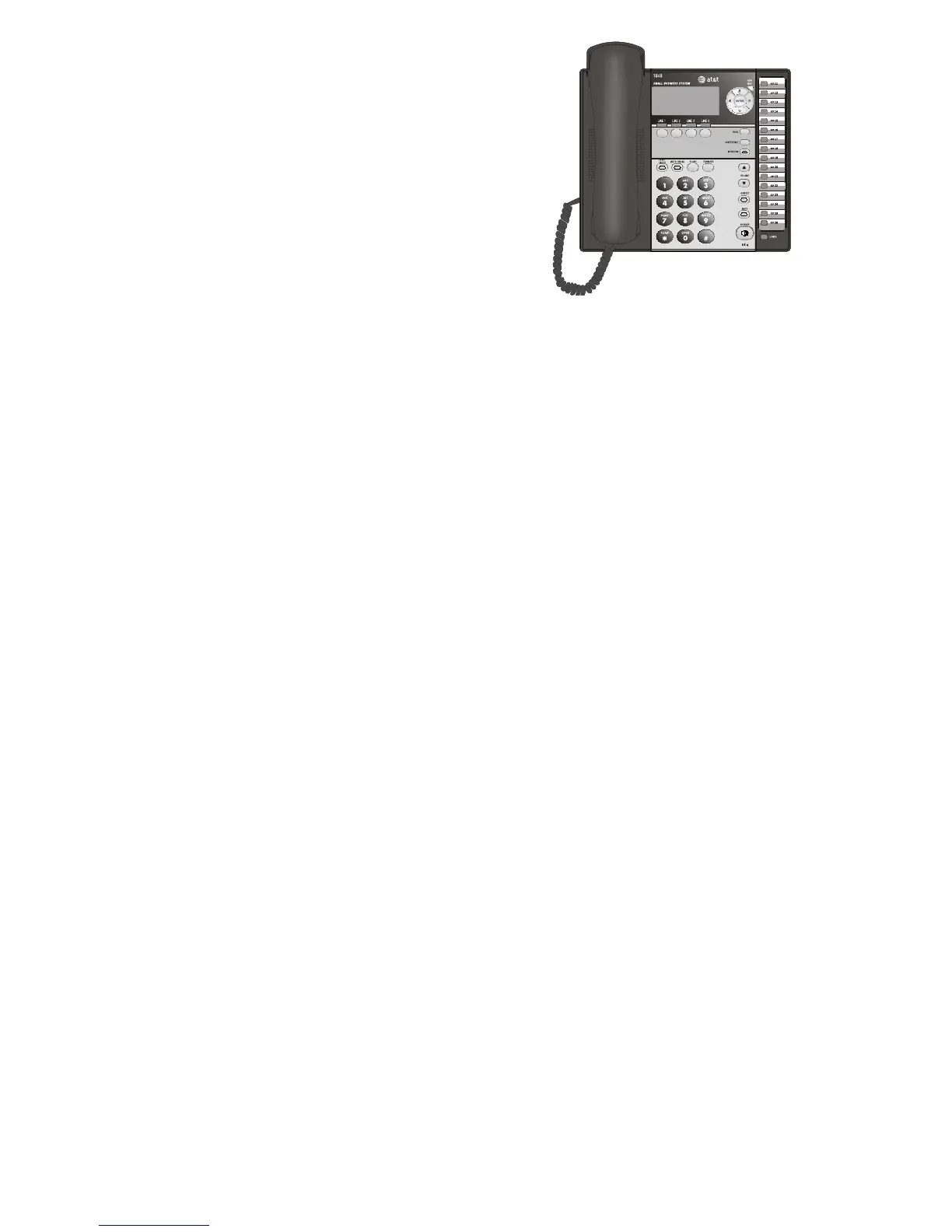i
Table of contents
User's manual
1040
4-Line small business
system with
speakerphone
Getting started
Introduction .........................................................................................................................................1
Telephone Overview .......................................................................................................................2
Display screen messages .............................................................................................................4
LCD CONTRAST ...........................................................................................................................4
Indicator lights & tones .................................................................................................................6
Indicator lights ............................................................................................................................6
Alert tones ....................................................................................................................................7
Directory card ....................................................................................................................................8
Telephone operation
Basic phone operation ..................................................................................................................9
Lit line indicators .......................................................................................................................9
Making and answering calls .................................................................................................9
Switching among handset, speakerphone and headset mode ...........................12
Timer ................................................................................................................................................12
Volume control ...........................................................................................................................13
RINGER ON/OFF ........................................................................................................................14
RINGER TYPE ...............................................................................................................................14
DO NOT DISTURB ......................................................................................................................15
Last number redial ....................................................................................................................16
Redial stack ..................................................................................................................................17
Auto-redial ....................................................................................................................................18
Call waiting ...................................................................................................................................19
MUTE ................................................................................................................................................19
Temporary tone dialing ..........................................................................................................19
HOLD ................................................................................................................................................20
Switching between lines ........................................................................................................21
Call privacy ...................................................................................................................................21
Conference calls ........................................................................................................................22
Call transfer ........................................................................................................................................23
Transfer a call ..............................................................................................................................23
Blind transfer ...............................................................................................................................23
Transfer a call and speak to the receiving party .......................................................24
Answer a transferred call ......................................................................................................24
