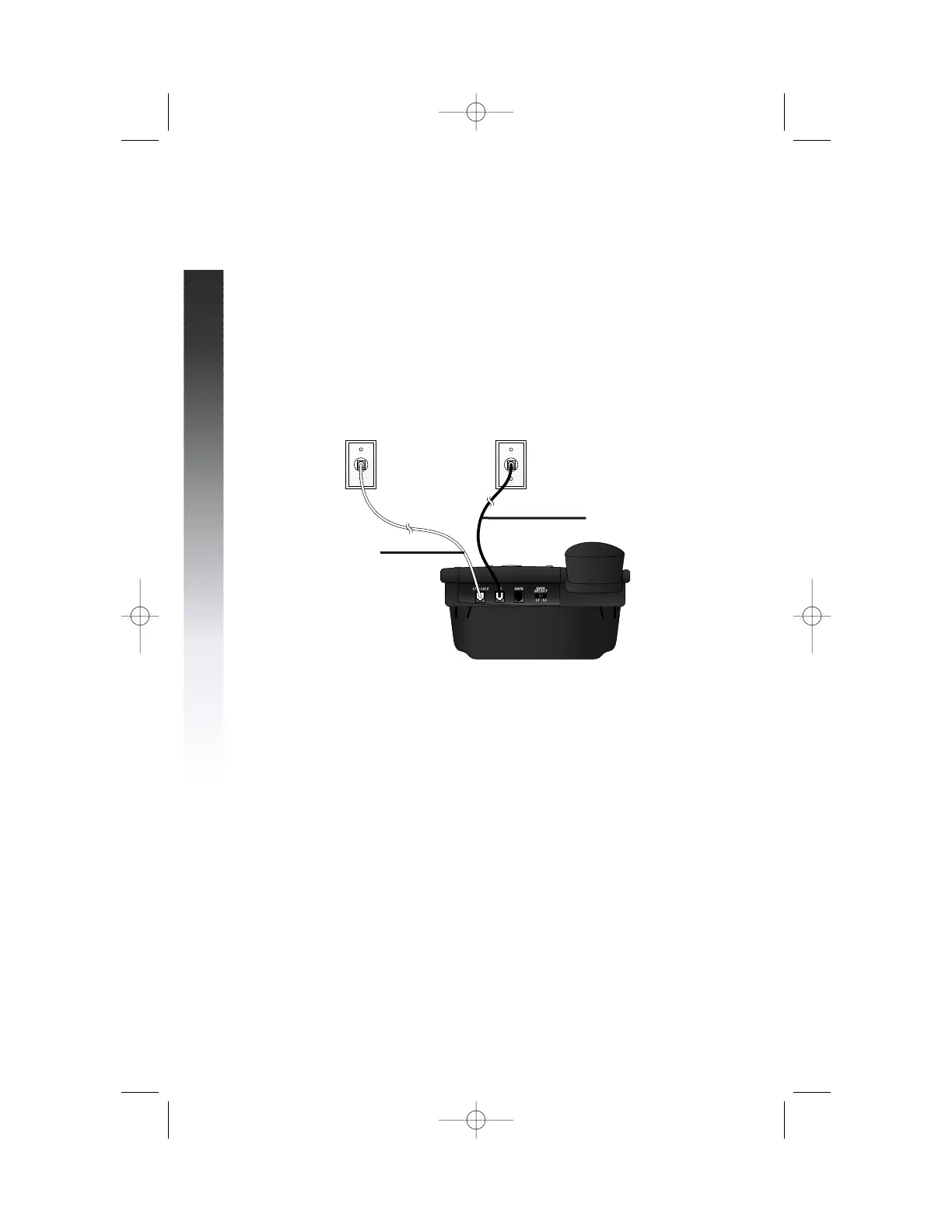Table/Desk Installation
continued from page 5
• If you have two one-line wall jacks, use both long line cords.
Insert one end of the first cord into the jack labeled L1 OR
L1/L2 on the back of the phone. Then, plug the other end into
the wall jack for Line 1. Insert one end of the other cord into
the jack on the back of the phone labeled L2. Then, plug the
other end into the wall jack for Line 2. Make sure the cords
snap firmly into place at both ends.
3 Connect the handset to the telephone.
Plug one end of the coiled handset cord into the handset,
then plug the other end into the jack on the left side of the
telephone base.
4 Set Dial Mode.
This product comes set for touch tone dialing. Make sure you
choose the correct dialing method (TONE or PULSE); dial pulse
dialing will not work if you have touch tone service.
To set your telephone for dial pulse (rotary) service, lift the
handset and press a LINE button, then press G, #, #, #, 3.
To change back to touch tone service, press G, #, #, #, 8.
To switch from pulse to tone dialing during a phone call, see
“Temporary Tone” on page 15.
6
INSTALLATION
INSTALLATION
Telephone
line cord
Telephone line cord
Modular wall jack
for Line 2
Modular wall jack
for Line 1