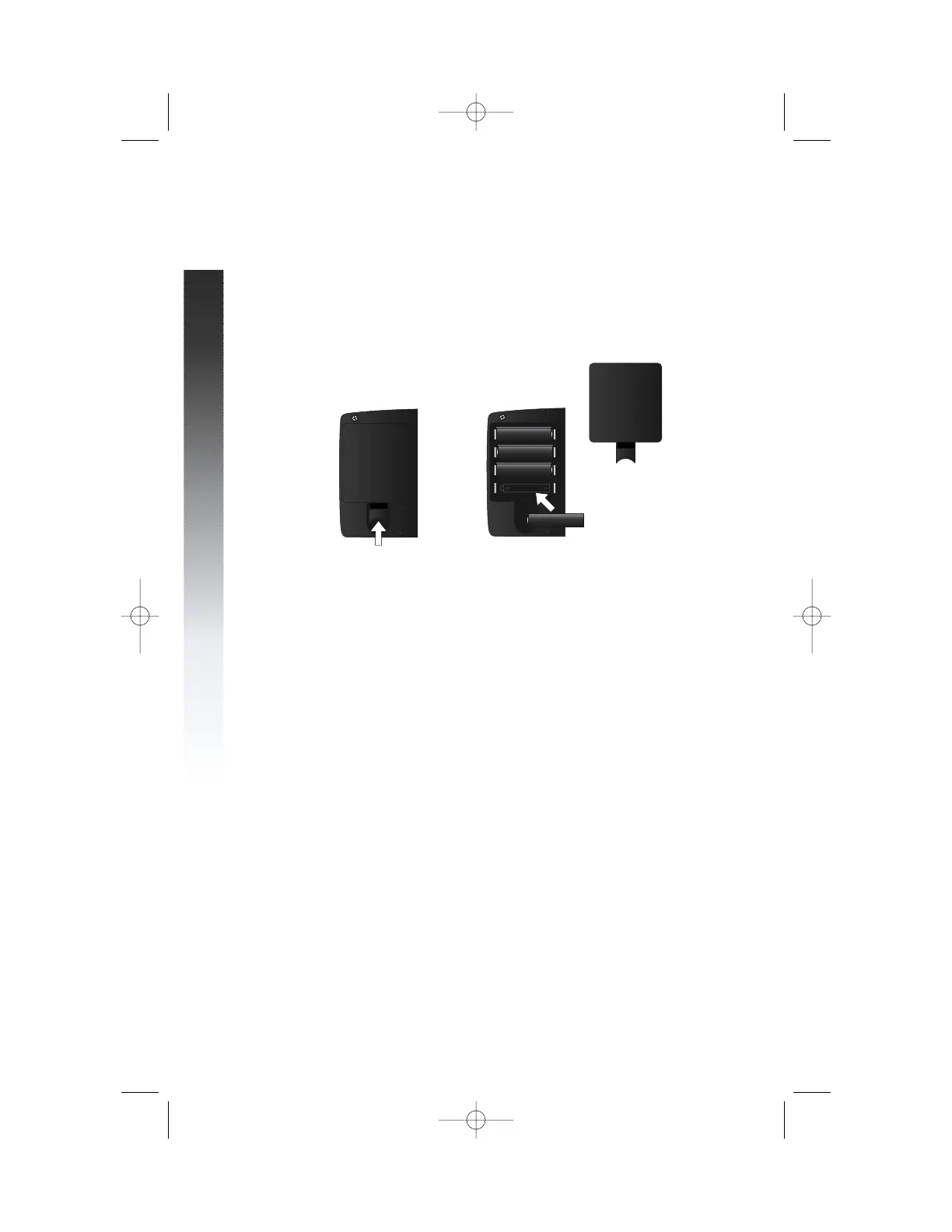Battery Installation
continued from page 3
3 Press the tab as shown and pull to remove the battery
cover. Insert four new AA batteries (purchased separately)
following the polarity markings in the battery
compartment.
4 Replace the battery cover.
Low Battery Warning Tone
Depending on your batteries, the low battery warning tone may be delayed
by a few days. The following symptoms indicate that the batteries in your
telephone are low and need to be replaced, even though you have not yet
heard the low battery warning:
• The Automatic Redial feature does not work or is not working
properly, or
• h cannot be used to make or answer calls.
If you experience either of these symptoms, try replacing the batteries
following the instructions in "Battery Installation" beginning on page 3.
4
INSTALLATION
INSTALLATION