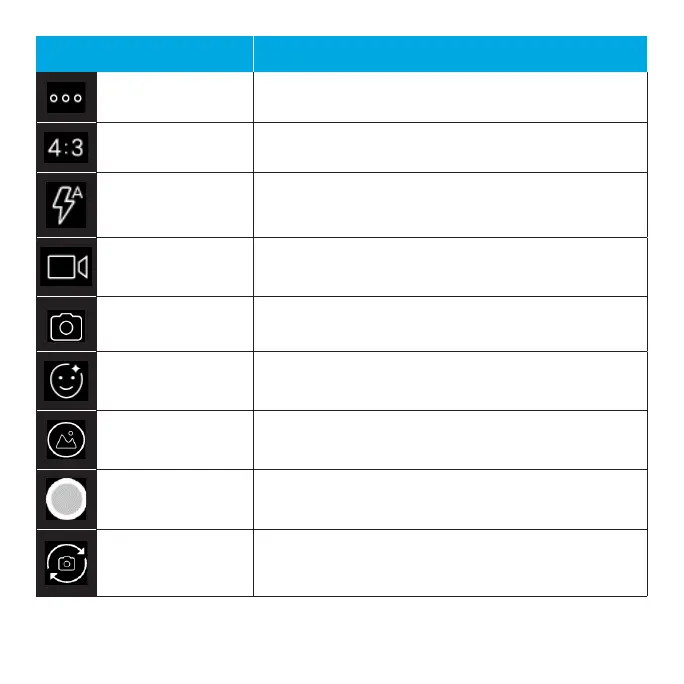104
Icon Function/Service
Options Select camera modes and settings options.
Picture size ratio Set the photo quality and aspect ratio.
Flash Activate or deactivate the camera ash.
Video mode Record videos and access video settings.
Photo mode Capture photos and access camera settings.
Face Beauty Blur imperfections for awless seles.
Gallery View the last photo or video taken.
Capture Capture a photo.
Switch Switch between the front and back cameras.
Note: Camera options vary based on mode, camera in use, etc.
