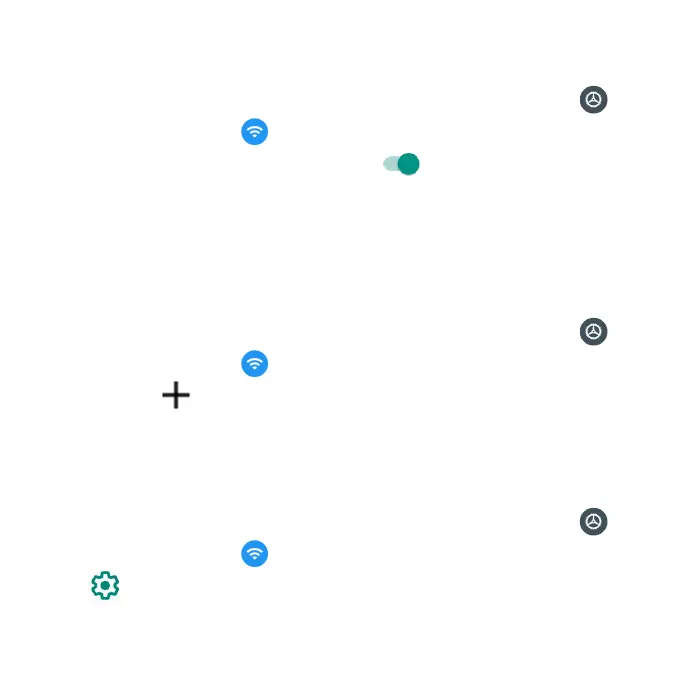145
Airplane mode
Disable all network communication.
1. From the Home screen, swipe up to access Apps and tap Settings .
2. Tap Network & internet > Advanced > Airplane mode.
3. Slide the Airplane mode switch to the On position to activate
Airplane mode.
VPN (Virtual Private Networks)
Note: You need to set a screen lock PIN or password before you can use a VPN.
Add a VPN prole
1. From the Home screen, swipe up to access Apps and tap Settings .
2. Tap Network & internet > Advanced > VPN.
3. Tap Add VPN on the top right corner of the VPN screen to add a
VPN prole.
4. Follow the prompts to set up a VPN.
Edit and delete a VPN
1. From the Home screen, swipe up to access Apps and tap Settings .
2. Tap Network & internet > Advanced > VPN.
3. Tap next to a VPN.
4. Edit the VPN and tap SAVE, or tap FORGET to delete the VPN.
