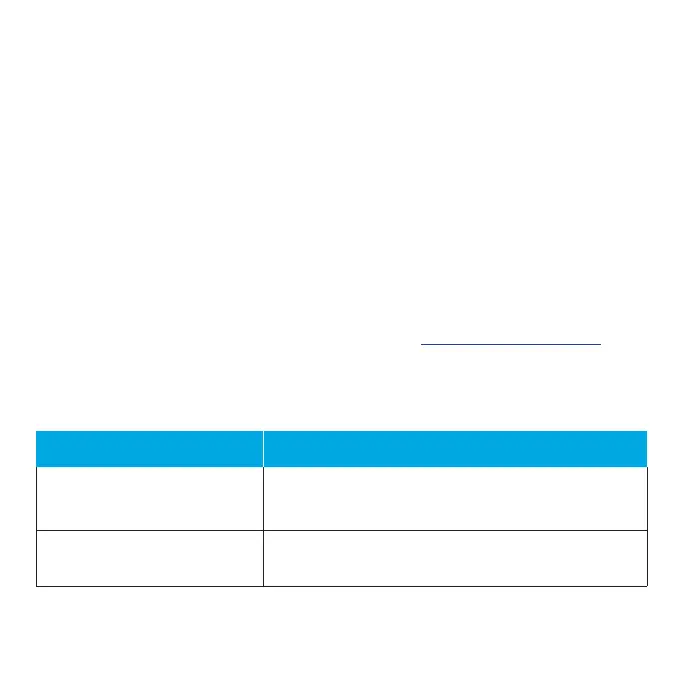92
Connectivity
The following topics address your phone’s connectivity options, including USB
le transfer, Wi-Fi, Bluetooth, IR connectivity, and more.
Transfer les between your phone and a computer
You can use the USB cable to connect your phone directly to your computer
and transfer music, photos, and other content les.
For example, if you have a music album stored on your computer that you
want to transfer to your phone, you can attach your phone to the computer
and copy the les to the music folder.
File transfer tips
If you want to save data to an SD card on your phone, make sure the SD card
is installed and active. For more information, see “SD card” on page 166.
Important: Avoid removing the battery or SD card while transferring data.
Data exchange may use the methods outlined in the following table:
Method Description
File Transfer
Transfer les between your phone and PC
such as photos, videos, and music.
PTP
Transfer photo and video les between your
phone and PC.
