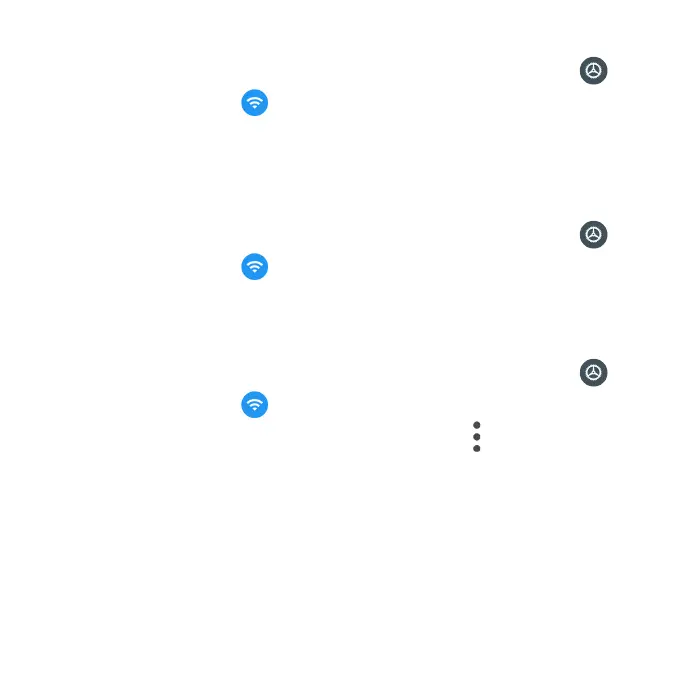146
Connect to a VPN
1. From the Home screen, swipe up to access Apps and tap Settings .
2. Tap Network & internet > Advanced > VPN.
3. Tap a VPN, enter your login information, and tap CONNECT.
• To disconnect, tap the VPN, and tap DISCONNECT.
Private DNS
1. From the Home screen, swipe up to access Apps and tap Settings .
2. Tap Network & internet > Advanced > Private DNS.
3. Select your Private DNS mode.
Wireless Emergency Alerts
1. From the Home screen, swipe up to access Apps and tap Settings .
2. Tap Network & internet > Advanced > Wireless Emergency Alerts.
3. You can change the alert settings by tapping Menu > Settings.
