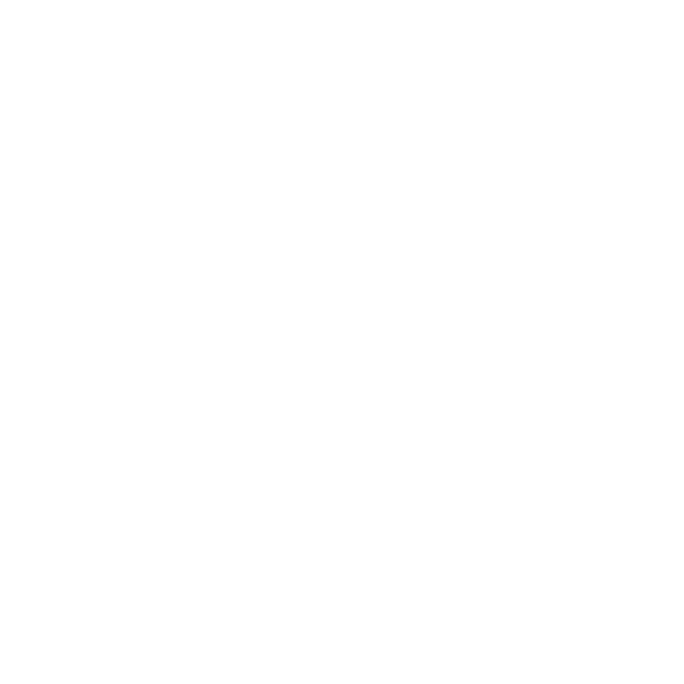194
For assistance
Troubleshooting
Check below for solutions to common problems you may experience.
Problem: The phone freezes or operations are unstable.
Solution: Restart the device. Press and hold the Power key, then tap Restart.
Note: Data that was being edited will be erased when the device is restarted.
Problem: The device starts freezing after installing a new app.
Solution: The newly-installed app may be causing the device to freeze.
Uninstall the app in Safe mode. To enable Safe mode:
• Press and hold the Power key, then touch and hold Power off. Read the
disclaimer for Safe mode, and then tap OK.
• After turning the phone on in Safe mode, “Safe mode” will appear at
the bottom left corner.
• After restarting in Safe mode, your phone can be powered on as usual.
• Before enabling Safe mode, it is recommended that you back up
important data.
• To exit Safe mode, restart the device. Press and hold the Power key, then
tap Restart. The phone will reboot in normal mode.
