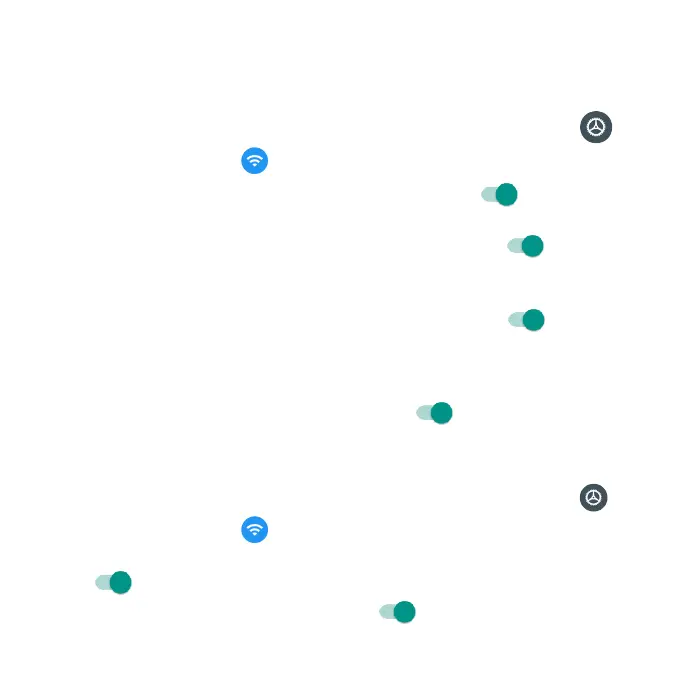142
Note: You must have an active Wi-Fi connection to send or receive calls and
messages with Wi-Fi Calling.
Mobile network
1. From the Home screen, swipe up to access Apps and tap Settings .
2. Tap Network & internet > Mobile network.
• Mobile Data: Slide the Mobile Data switch to the On position to
enable data access on your mobile network.
• International Data Roaming: Slide the switch to the On position to
enable international data roaming.
• App data usage: Tap to view data usage on the mobile network.
• Mobile Network Diagnostics: Slide the switch to the On position
to enable sending diagnostic data automatically to the provider to
improve service.
• Access Point Names: Select or add APNs.
• Allow 2G Service: Slide the switch to the On position to enable
2G service.
Data usage
1. From the Home screen, swipe up to access Apps and tap Settings .
2. Tap Network & internet > Data usage.
• Data Saver: Tap Data Saver, then slide the Use Data Saver switch to the
On position to enable the data saving feature.
• Mobile data: Slide the switch to the On position to enable
mobile data.
