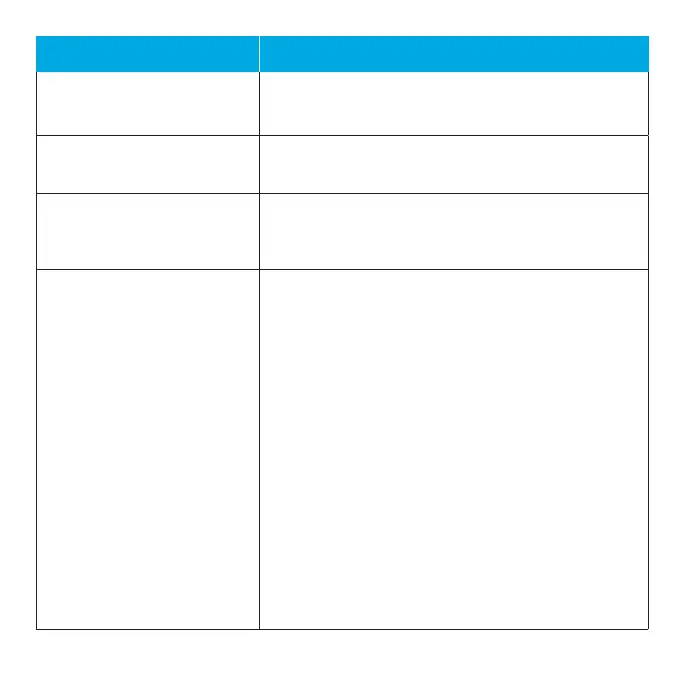12
Part Description
Flash
• Brighten photos taken indoors or at night.
• Use as a ashlight to see in dark areas.
Front camera
Take pictures and record videos while facing the
screen.
Headset port
Plug in a headset (sold separately) to listen
to music or for convenient, hands-free
conversations.
LED indicator
Be informed of status changes and notications
on the phone with an LED indicator light on the
front display.
• A blinking green light indicates a notication
was received.
• A solid red light while not connected to a
charger indicates the battery is less than 15%.
• While charging, a solid red light indicates the
battery is less than 95%.
• While charging, a solid green light indicates
the battery is more than 95%.
• If a notication is received while the phone
is charging, the indicator will blink green.
The notication lights have priority over the
battery lights.
