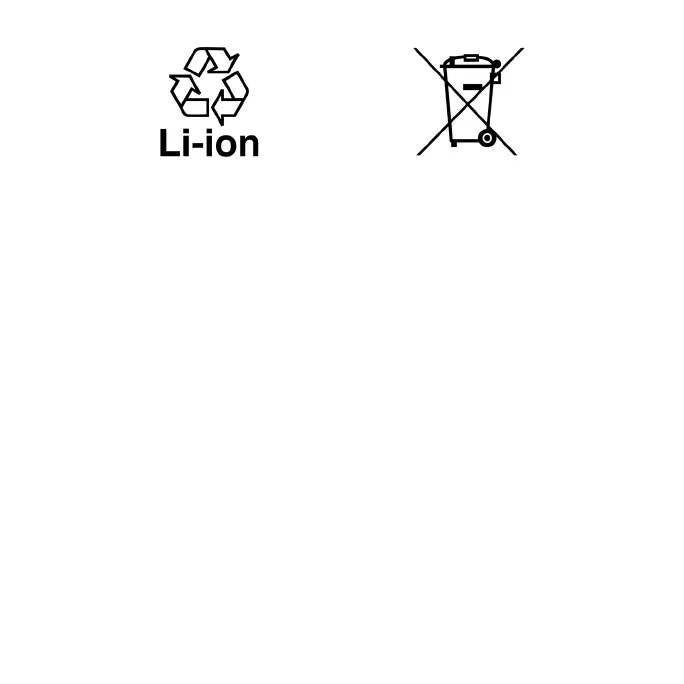202
Take extra precautions
• Do not disassemble or open crush, bend or deform, puncture or shred.
• Do not short circuit a battery or allow metallic conductive objects to
contact battery terminals.
• Only use the USB cable provided with the phone or that bear the USB-IF
logo or have completed the USB-IF compliance program.
• Do not modify or remanufacture, attempt to insert foreign objects into
the battery, immerse or expose to water or other liquids, expose to re,
explosion or other hazard.
• Battery usage by children should be supervised.
• Only use the battery for the system for which it is specied.
• Only use the battery with a charging system that has been qualied
with the system per CTIA Certication Requirement for Battery System
Compliance to IEEE1725. Use of an unqualied battery or charger may
present a risk of re, explosion, leakage or other hazard.
• Replace the battery only with another battery that has been qualied with
the system per this standard, IEEE-Std-1725. Use of an unqualied battery
may present a risk of re, explosion, leakage or other hazard.
