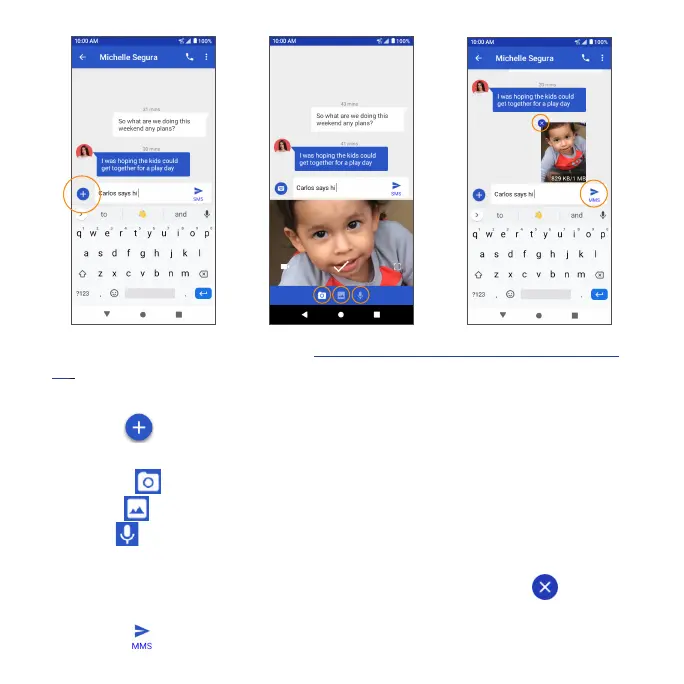84
3. Fill in one or more recipients. See “Send a text message (SMS)” on page
82 for more information on entering recipients.
4. Tap the text box to compose your message.
5. Tap Add to the left side of the text box.
6. Select a multimedia item to attach to your message:
• Camera : Take a photo or record a video.
• Picture : Select a saved photo or video.
• Audio : Record and send a voice recording.
Note: Attachment options may vary.
7. After adding an attachment, you can tap to view it, and tap to delete
the attachment.
8. Tap Send to send the MMS message.
