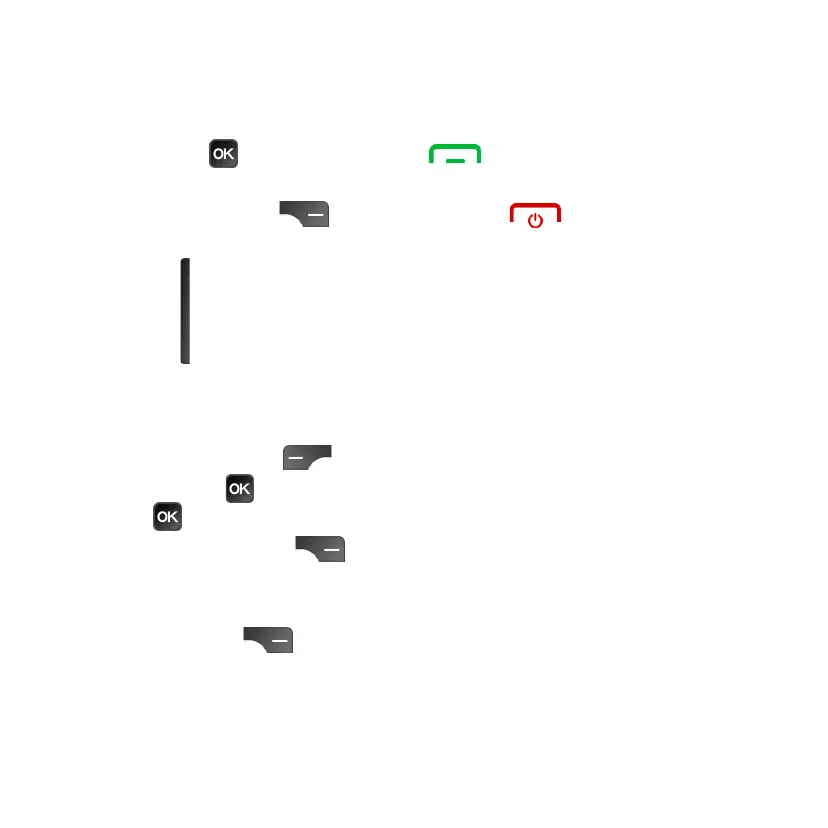21
Answering or declining a call
Press the OK key or the Call/Answer key to answer. If the phone is
closed, opening it will automatically answer the call.
Press the Right Menu key or the End/Power key to decline. To
mute the ringtone volume of an incoming call, press up or down on the
Volume key.
Call options
During a call, the following options are available:
• Press the Left Menu key the mute the microphone.
• Press the OK key to use the external speakers during the call. Press the
OK key again to turn the speaker off.
• Press the Right Menu key to access the following options:
• Add call: Dial another number and make another call. The current call
will be placed on hold.
• Hold call: Place the current call on hold. To resume the call, press the
Right Menu key again and select Unhold call.
• Switch to RTT: Switch the call to a Real-Time Text call.
• Volume: Adjust the earpiece volume.
