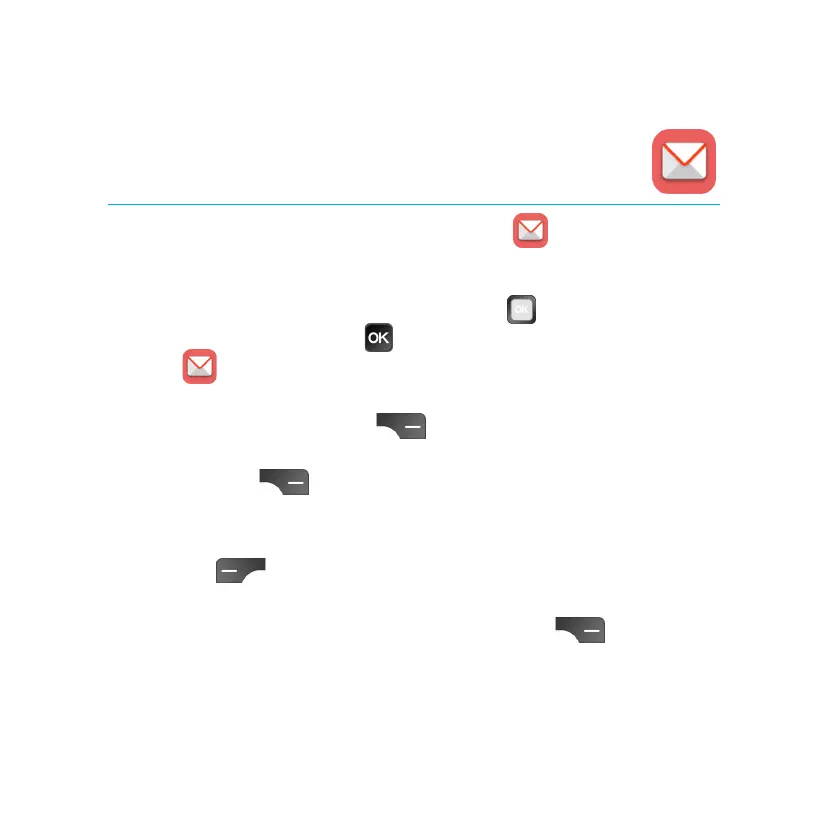31
E-Mail
Compose, send, and receive e-mails with the E-Mail app.
Setting up an E-Mail account
1. To access E-Mail, press down on the Navigation key down from the
Home screen, or press the OK key from the Home screen and select
E-Mail from the Apps Menu.
2. The e-mail wizard will guide you through the steps to set up an e-mail
account. Press the Right Menu key to begin setup. Enter the name,
e-mail address, and password of the account you would like to set up. Press
the Right Menu key to continue.
3. If your e-mail service provider does not allow your phone to have quick
e-mail setup, you will be prompted to enter settings manually. Press the
Left Menu key to access Advanced setup and input the required
information for e-mail account setup.
4. To add another e-mail account, press the Right Menu key to access
Options. Select Settings, then select Add.
