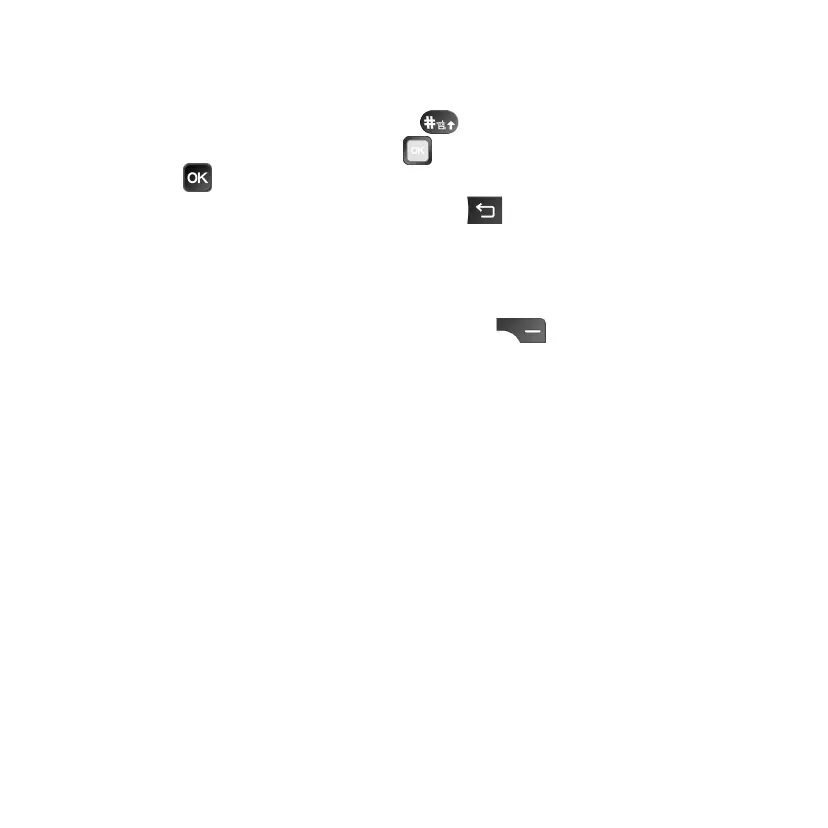30
• To use Predictive text mode, press the key and enter the characters.
Press left or right on the Navigation key to select the correct word. Press
the OK key to conrm.
• To delete characters, press the Back/Clear key once to delete one
character at a time, or press and hold to delete the entire message.
Settings
From the Messages screen, press the Right Menu key to access
Options. Select Settings to view the following options:
• Auto retrieve messages: Automatically download multimedia messages
when you receive them. This option is on by default. Select Off to disable
automatic multimedia message downloading.
• Wap push: Turn WAP Push Messages On/Off.
• Group Messages: Turn Group Messages On/Off.
• My phone number: View the phone number on the SIM card. If the number
cannot be retrieved from the SIM card, it will need to be added manually.
• Wireless emergency alerts: View the Alert Inbox or access Emergency Alert
Notication settings.
