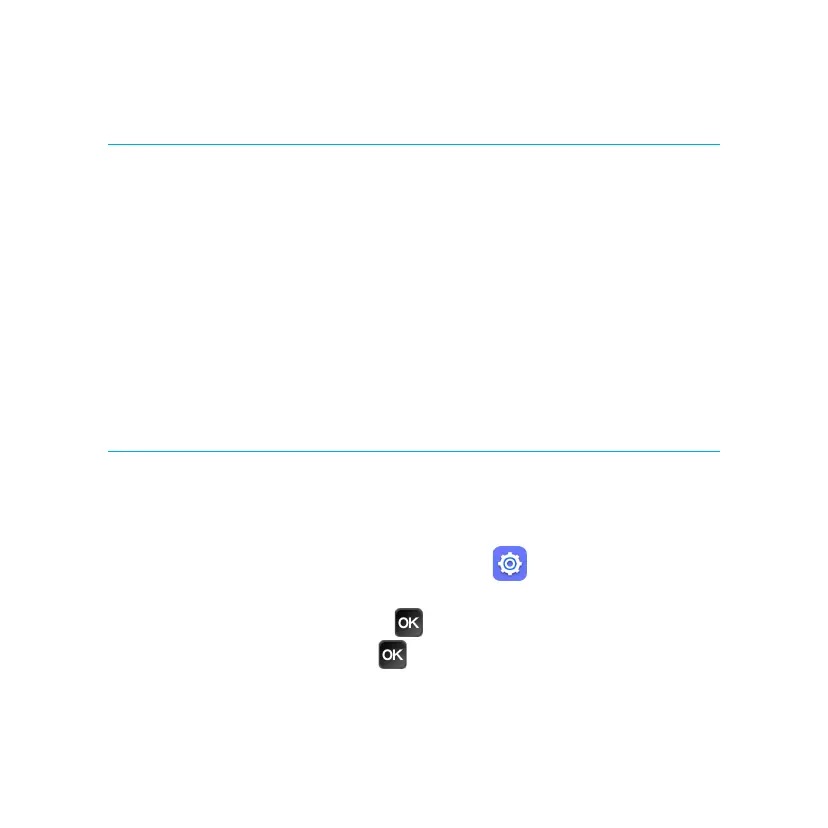62
Anti-theft
Use the KaiOS account Anti-theft capabilities to help locate your device or
prevent others from access it if lost or stolen.
Visit https://services.kaiostech.com/antitheft from a computer to log into your
KaiOS account and access Anti-theft capabilities. Once logged in, you will be
able to access the following options:
• MAKE RING: Make the device ring to help locate it.
• REMOTE LOCK: Lock the device to prevent access without a passcode.
• REMOTE WIPE: Clear all personal data from the device.
Note: Anti-theft will be automatically activated when you log in to your KaiOS
account on your phone.
Making the most out of your phone
Software updates
Install the latest software updates on your phone to keep it running smoothly.
To check for software updates, open the Settings app and go to
Device > Device information > AT&T Software Update > Check for Update. If
an update is available, press the OK key to begin downloading. When the
download is nished, press the OK key to install the software update.
Note: Connect to a secure Wi-Fi access point before searching for updates.
