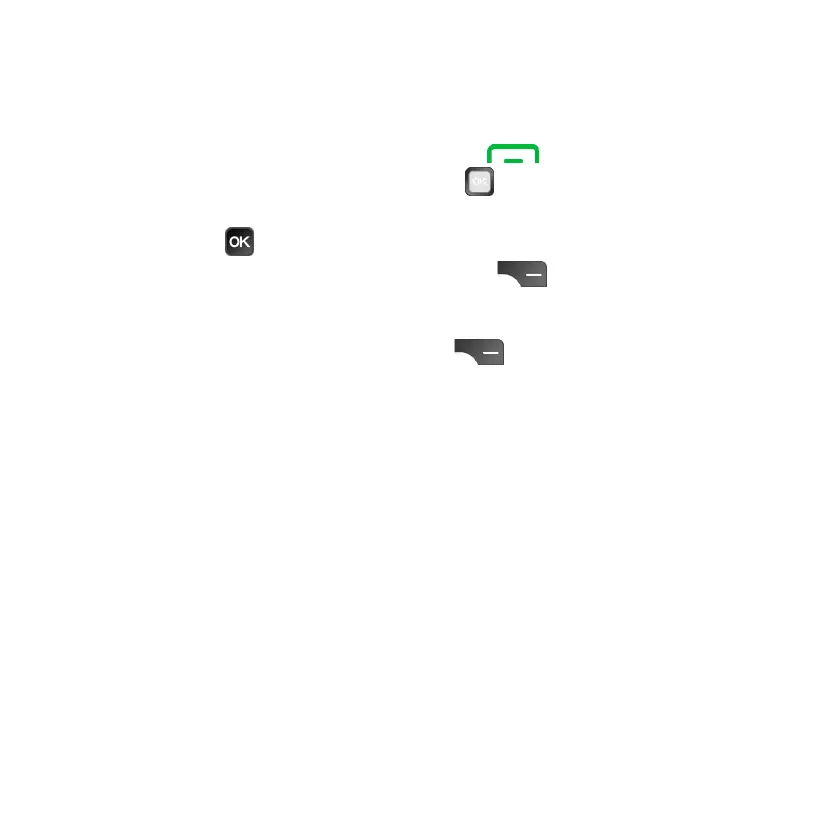23
Using the Call Log
• To access the Call Log, press the Call/Answer key from the Home
screen. View all calls, or use the Navigation key to sort by Missed,
Dialed, and Received calls.
• Press the OK key to call a selected number.
• From the Call Log screen, press the Right Menu key to view the
following options:
• Call Information: View more information about the call(s) from the
selected number. Press the Right Menu key to block the number.
• Send Message: Send an SMS or MMS message to the selected number.
• Create new contact: Create a new contact with the selected number.
• Add to existing contact: Add the selected number to an existing contact.
• Edit Call log: Delete selected calls from your Call Log, or clear your phone
call history.
