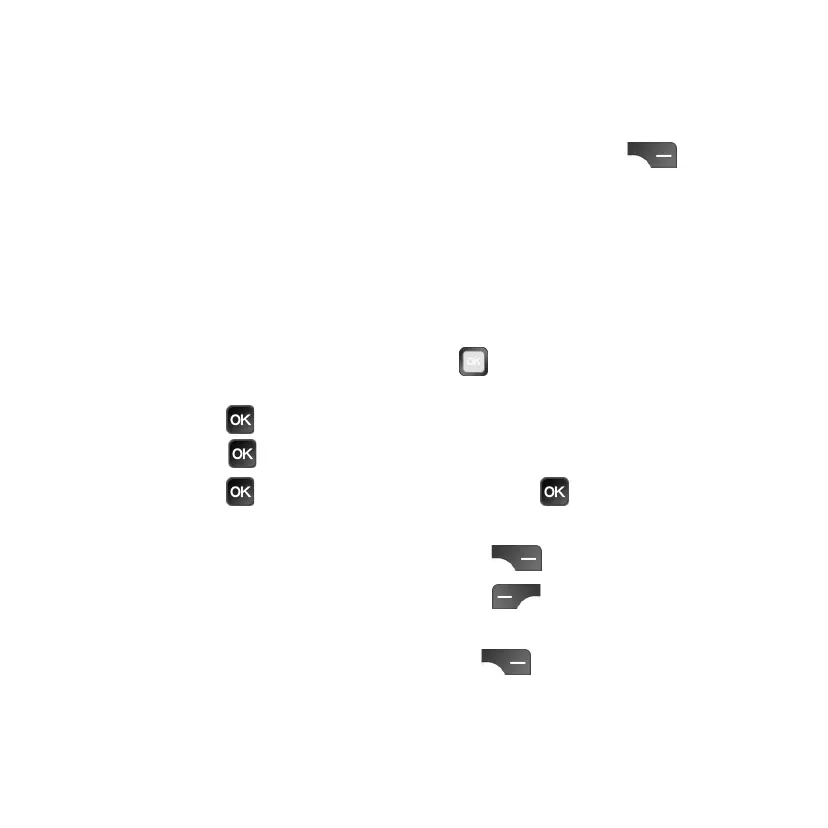44
Alarm settings
From the Alarm screen, select an alarm and press the Right Menu key
to access the following options:
• Edit: Edit the selected alarm.
• Delete: Delete the selected alarm.
• Delete all: Delete all alarms on the Alarm screen.
• Settings: Set snooze time, alarm volume, vibration, and sound.
Timer
From the Alarm screen, press the Navigation key to the right to enter the
Timer screen.
• Press the OK key to edit the hour, minute, and second. When nished,
press the OK key to start the Timer.
• Press the OK key to pause the Timer. Press the OK key again to
resume the Timer.
• When the Timer is active, press the Right Menu key to add 1 minute.
• When the Timer is paused, press the Left Menu key to reset and clear
the Timer.
• When the Timer is reset, press the Right Menu key to access Settings.
From here, you can set snooze time, alarm volume, vibration, and sound.
