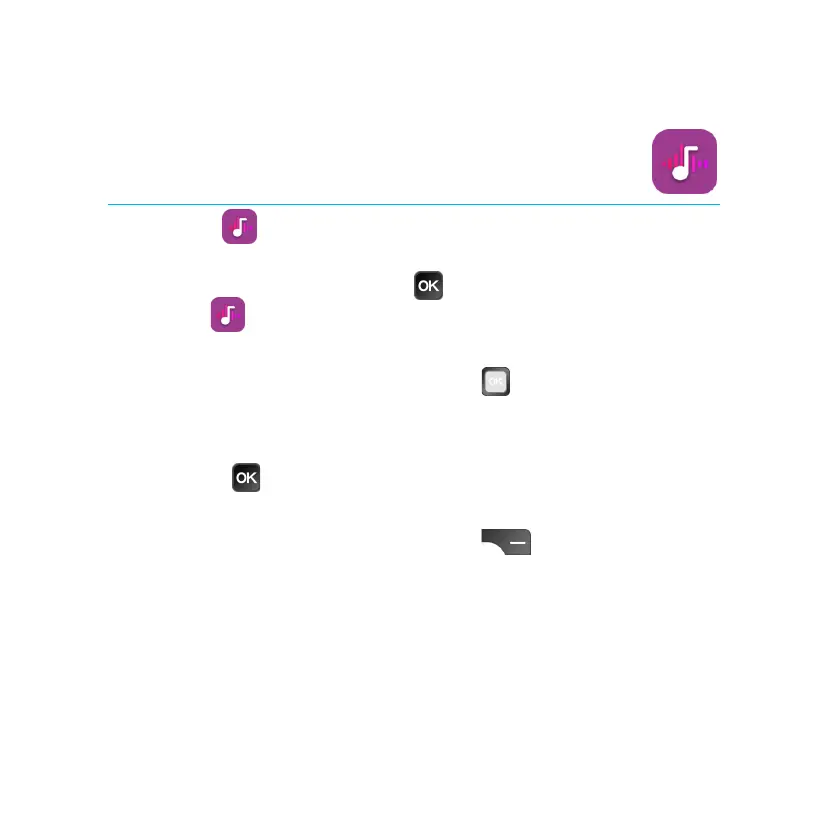38
Music
Use the Music app to play music les stored on your phone. Music les
can be downloaded from your computer to your phone using a USB cable.
To access the your music, press the OK key from the Home screen and
select Music from the Apps Menu.
Listening to a song
1. From the Music screen, press the Navigation key to the right to select
the Artists, Albums, or Songs tab.
2. Select the artist, album, or song you wish to hear.
3. Press the OK key to play the selected song.
Player options
When listening to a song, press the Right Menu key to access the
following options:
• Volume: Adjust the volume of the song.
• Shuffle on: Shufe your songs.
• Repeat all: Repeat your songs after all of them have played once.
• Add to playlist: Add the current song to an existing playlist.
• Share: Share the selected song via E-Mail, Messages, or Bluetooth.
• Save as ringtone: Save the selected song as your ringtone.
