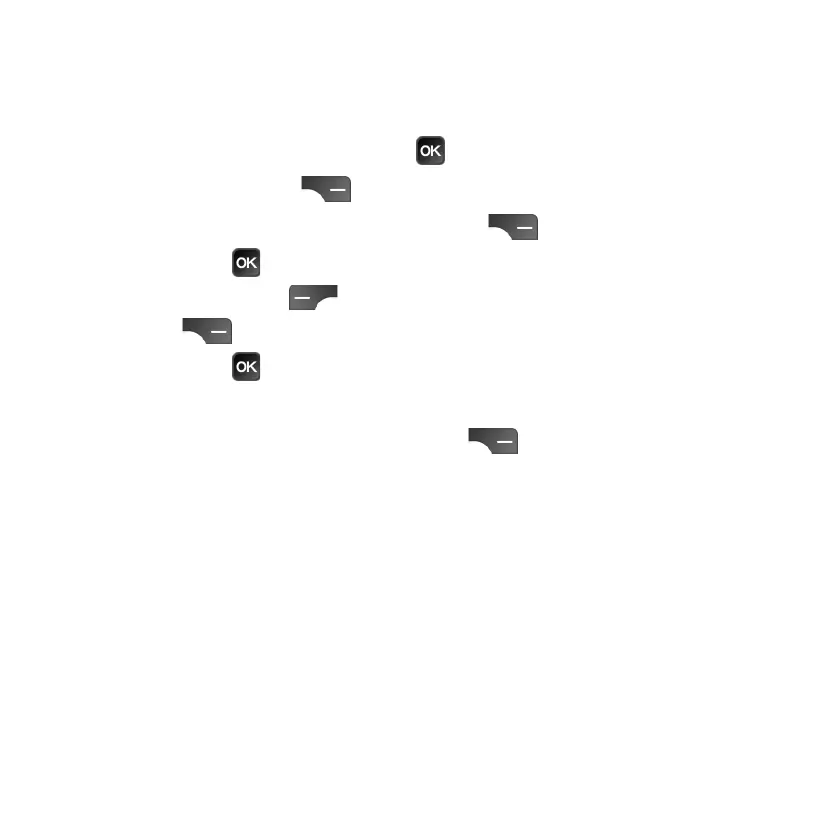39
Creating a playlist
1. From the Music screen, press the OK key to select My playlists.
2. Press the Right Menu key to create a new playlist.
3. Name your playlist and press the Right Menu key to continue.
4. Press the OK key to select the songs you would like on your playlist.
Press the Left Menu key to select all of your songs. Press the Right
Menu key to create your playlist.
5. Press the OK key to play the selected song in your playlist.
Playlist options
From the Playlist screen, press the Right Menu key to access the
following options:
• Shuffle all: Shufe all the songs in the selected playlist.
• Add songs: Add songs to the selected playlist.
• Remove songs: Remove songs from the selected playlist.
• Share: Share the selected song via E-Mail, Messages, or Bluetooth.
• Save as ringtone: Save the selected song as your ringtone.
• Delete: Delete the selected playlist.
• Select multiple: Select multiple songs to delete from the playlist.
