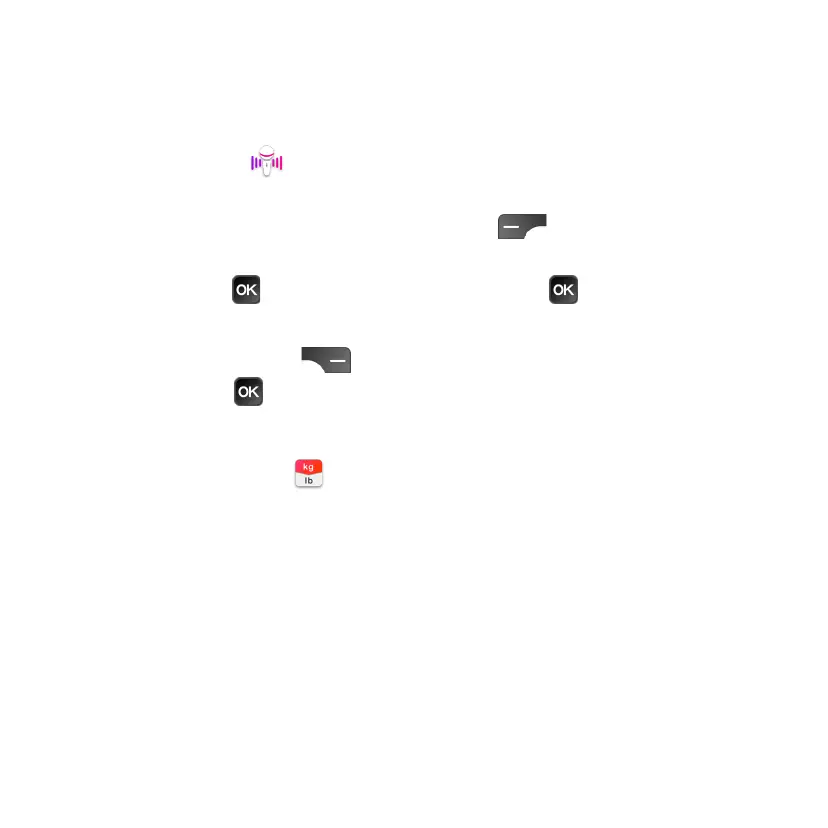52
Recorder
Use the Recorder app to record audio.
Recording audio
1. From the Recorder screen, press the Left Menu key to begin a new
audio recording.
2. Press the OK key to begin recording. Press the OK key again to
pause the recording.
3. Press the Right Menu key when nished. Name your recording, then
press the OK key to save.
Unit Converter
Use the Unit Converter to convert unit measurements quickly and easily.
Convert between measurements for area, length, speed, and more.
